Editing AnyDB Records
Records in AnyDB are designed to be user-friendly and easy to edit.
Records in edit mode work like a form.
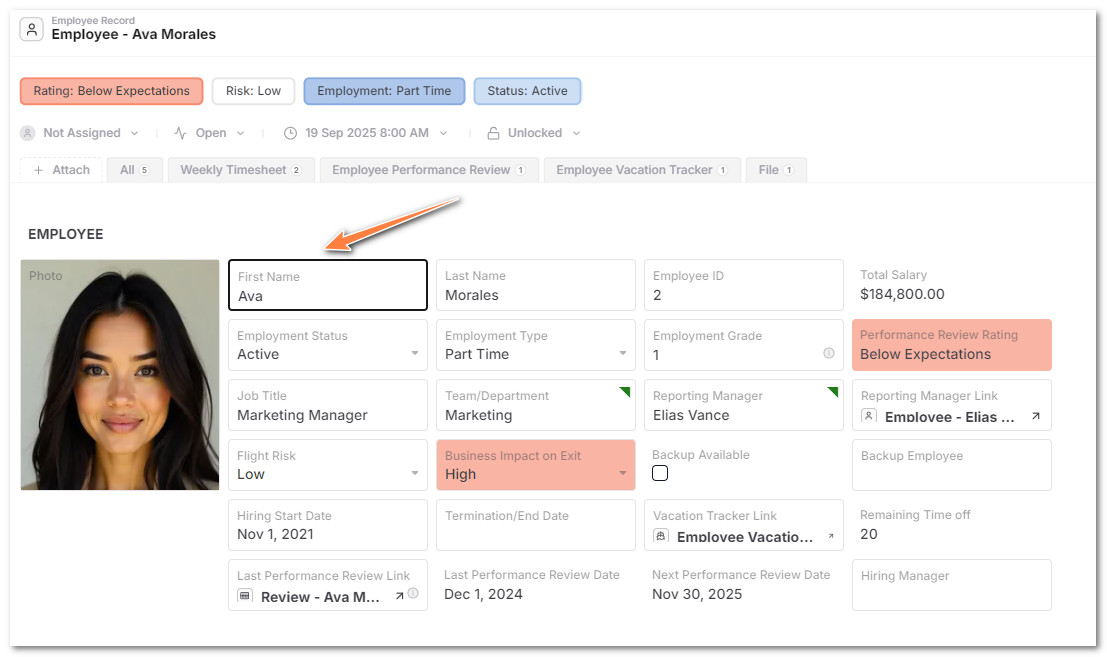
You can use keyboard shortcuts to move around the Record
- Tab: Move to the next field in the form to the right.
- Shift + Tab: Move to the previous fields to the left.
Right-click Menu
You can also right-click on a cell to access a context menu with options:
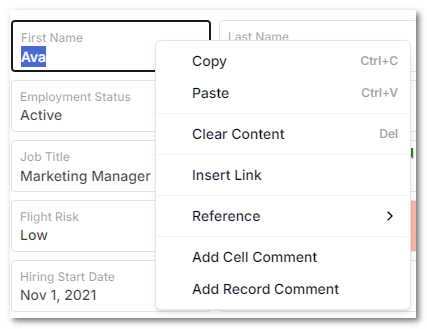
| Menu Option | Description |
|---|---|
| Clear Content | Deletes the value in that field |
| Insert Link | Add a web link connected to this field |
| Reference | Copy easy references to this field to be used in formulas etc |
| Add Cell Comment | Add a comment on this field in this cell |
| Add Record Comment | Add a comment on this record |