Duplicating Records
Records can be duplicated quickly and it makes adding new data easily.
To duplicate a record, click on the extended options menu "..." and select "Duplicate"
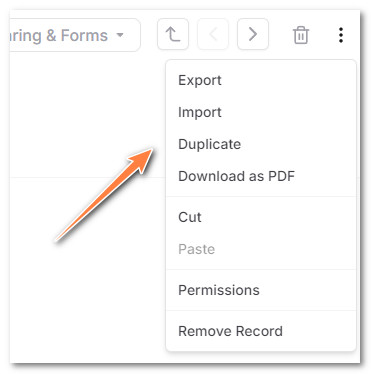
The Duplicate Record Options dialog opens and shows a few options for duplicating
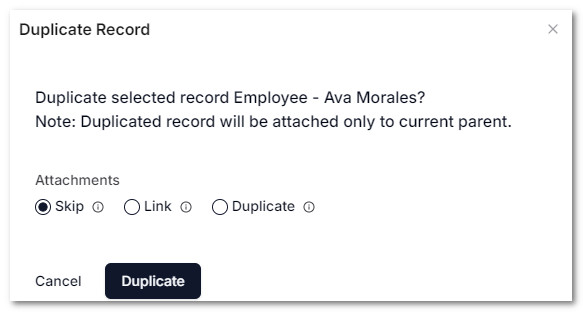
You can either skip the attachments when duplicates, or link to existing attachments from the new record or duplicate the attachments.
| Option | Description |
|---|---|
| Skip | No attachments are duplicated |
| Link | Attachments are not duplicated, just existing attachments are linked to the new record. |
| Duplicate | Attachments are also duplicated completed. This is equivalent of copying the entire record with its attachments and creating a brand new copy |