Smartsheet has earned its place as a go-to tool for project management and collaboration. But, let’s face it, teams grow, workflows evolve, and then, what once worked doesn’t quite fit anymore. Whether it’s hitting a wall with customization, feeling boxed in by the platform’s pricing, or needing more scalability, Smartsheet can start to feel like a suit that’s a little too tight.
That’s why we’ve explored the landscape to bring you five Smartsheet alternatives that offer more flexibility, control, and room to grow.
Now, if you or your teams are ready to move beyond the basics, you’re in the right place.
Why Choose an Alternative to Smartsheet?
As organizations grow, many discover that Smartsheet’s limitations start getting in the way of real progress. Let’s check out elements that may also be a starting point for you to seek out a new solution:
Limited Customization
Project workflow should fit your team, not the other way around. Smartsheet offers templates and tools, sure, but many users hit a wall when trying to adapt the platform to match their exact needs or industry-specific processes.
Example: If you’re part of a product team trying to build a sprint board that includes custom fields for QA status, priority scoring, and release notes, you might find yourself wrestling with rigid structures or relying too much on manual tagging, slowing everyone down.
Scaling Up Becomes Sluggish
For growing teams, agility is everything. But as complexity increases, Smartsheet can start to feel like it’s straining at the seams. Whether it’s user caps, performance slowdowns, or general clunkiness, scalability challenges are a common tipping point.
Example: Let’s say you’re at a fintech startup that’s scaled past 50 users. Suddenly, dashboards take forever to load, permission settings become a tangled mess, and you’re leaning on external BI tools to fill reporting gaps. Not ideal when speed and alignment matter.
Integration Friction
Your workflow doesn’t exist in a vacuum. From CRMs and ERPs to calendars and communication tools, seamless integration is a must. Smartsheet’s integration options can be limited, leading to unnecessary workarounds and disconnected data.
Example: If you’re part of a marketing agency managing many campaigns, trying to sync Smartsheet with tools like HubSpot or Slack might be a little troublesome. Missed updates, duplicated work, and a lot of copy-paste chaos can creep in fast.
These challenges don’t mean Smartsheet is a bad tool; it means it may no longer be the right one for you. That’s where smarter, more adaptable platforms come in.
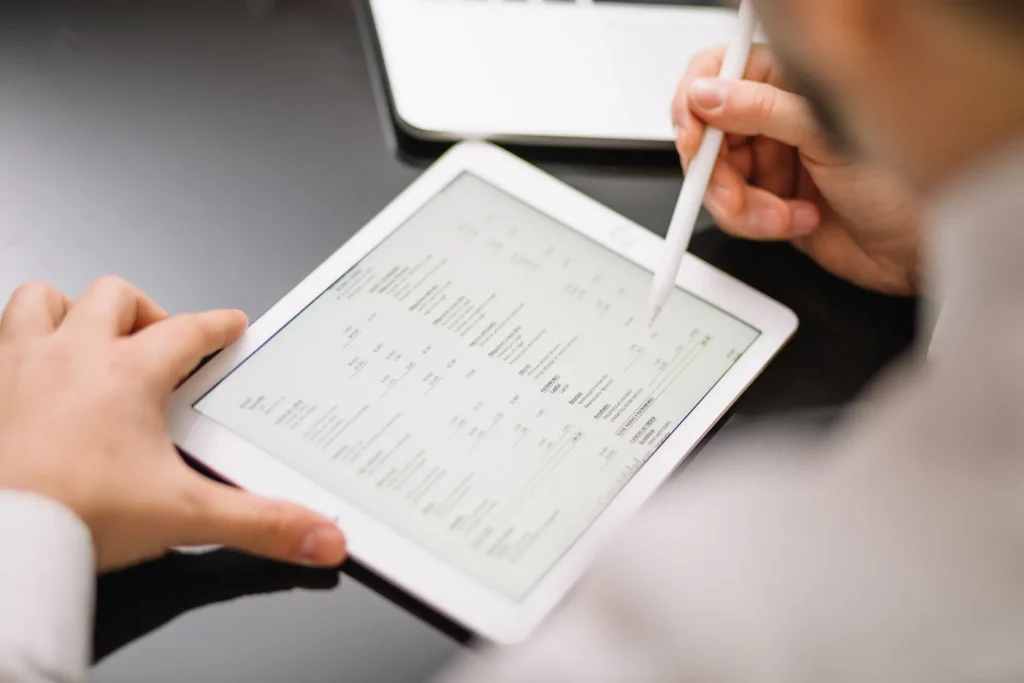
5 Powerful Smartsheet Alternatives
Each tool brings something unique to the table because one size never fits all when it comes to project management. Here are five standout Smartsheet alternatives (and a bonus one) that might be a better match for your workflow:
Alternative #5: ClickUp
ClickUp is a customizable project management platform that centralizes tasks, docs, goals, and chat in one place.
It’s a favorite among teams who want maximum control with minimum tool-switching.
| ClickUp | |
| Key Features | Similarities to Smartsheet |
| – All-in-one workspace for tasks, docs, wikis, goals, and chat. – Custom statuses, fields, views, and dashboards. – Automations and recurring tasks. – Native time tracking and workload management. – Reporting tools. | – Both tools offer project and task tracking with Gantt, Calendar, and Table views. – Collaboration through comments, mentions, and file sharing. – Automations and recurring tasks. – Many users can manage and track project timelines. |
What Sets it Apart
ClickUp is unapologetically feature-rich, almost to the point where it dares you to break it. Great for power users who want control and custom workflows without code.
Alternative #4: Monday.com
Monday.com is a visually driven work OS that helps teams manage any process, project, or workflow.
If your team thrives on color-coded clarity and visual boards, this one’s worth a close look.
| Monday.com | |
| Key Features | Similarities to Smartsheet |
| – Visual task and project tracking. – Easy drag-and-drop interface with templates. – Time and resource management. – Real-time collaboration and updates. – 200+ integrations with tools like Slack and Zoom. | – Both tools have spreadsheet-style data views with column-level customization. – Automations for recurring tasks and updates. – Team collaboration and commenting on tasks. |
What Sets it Apart
Monday.com brings structure to chaos without sacrificing simplicity. It feels more like a team hub than a spreadsheet, and that’s the point.
Alternative #3: Wrike
Wrike is designed for mid-to-enterprise-level organizations that need serious structure, clear visibility, and built-in reporting.
It’s ideal for operations-heavy teams and fast-moving agencies.
| Wrike | |
| Key Features | Similarities to Smartsheet |
| – Workload management and resource allocation. – Pre-built workflows and request forms. – Gantt charts, dashboards, and analytics. – Time tracking and proofing tools. – Enterprise-grade security and permissions. | – Both tools support project timelines and milestone tracking. – File and task collaboration. – Visual project planning and calendar views. |
What Sets it Apart
Wrike feels like the grown-up version of Smartsheet with added analytics, structure, and a sharper eye on performance.
Alternative #2: Airtable
Airtable combines the simplicity of a spreadsheet with the power of a database.
Perfect for teams that need flexible data handling without needing to learn SQL in the process.
| Airtable | |
| Key Features | Similarities to Smartsheet |
| – Grid, Kanban, Calendar, and Gallery views. – Relational databases, with linked records. – Real-time collaboration and field-level editing. – Extensive integration library and Airtable apps. – Easy-to-use interface with deep customization. | – Spreadsheet-style UI with collaboration features. – Conditional formatting and column-based data management. – Project templates and automation tools. |
What Sets it Apart
Airtable is for the builders and tinkerers; it’s what happens when your spreadsheet grows up and goes to design school.
Alternative #1: Visor
Visor is a newer player that blends spreadsheet familiarity with product management power.Loved by product and engineering teams who want to sync with tools like Jira without losing control of the data view.
| Visor | |
| Key Features | Similarities to Smartsheet |
| – Bi-directional Jira sync. – Spreadsheet-style views with live data filtering. – Secure sharing and permissions. – Custom visualization and roadmap templates. – Real-time updates across stakeholders. | – Grid layout that looks and feels like a spreadsheet. – Supports project views and team collaboration. – Focused on streamlining planning processes. |
What Sets it Apart
Visor is like Smartsheet, but with more empathy for the product team. Less time fighting Jira fields, more time building real things.
Bonus Alternative: AnyDB
AnyDB is designed to be the flexible backbone of modern Business Operations so you can get work done without juggling several different tools and wasting time chasing lost information.
It connects all your business data, teams, and workflows in one system in a familiar Excel-like UX.
All your data stays live, linked, and in sync—no copy-paste, no chaos.It’s built for scale, flexibility, and teams who don’t have time for workarounds.
| AnyDB | |
| Key Features | Similarities to Smartsheet |
| – Integrated data management and workflow automation. – Custom workflows with real-time triggers and conditions. – Built-in automation for seamless workflow management across departments. – No-code customization, and it’s just like Excel. – Scalable pricing with no vendor lock-in, ensuring flexibility as businesses grow. – Centralized data management for sales pipelines, HR records, and customer data. – Role-based permissions for secure data access. – Access control down to the cell-level. – Zero-trust encryption and granular security features to protect sensitive business data. | – Both platforms offer no-code customization. Coming soon: Task and data organization in customizable views. Supports team collaboration and shared dashboards. Automation tools to streamline repetitive work. |
What Sets it Apart
AnyDB takes a no-nonsense approach: one platform, everything you need. No patchwork of plug-ins, no bloated features. Just smart tools, built to keep your team focused and moving.
And yes, a pricing model that respects your budget.

Empowering Your Team with the Right Tools
The best tool is the one that works for you.
While Smartsheet paved the way for many teams, evolving needs call for platforms that flex, scale, and simplify.
If you’re looking for a platform that connects the dots between data, workflow, and people, AnyDB might be the end of your search and the start of smoother operations.
Ready to explore a smarter way to work?
Get started with a free AnyDB plan today and bring more flexibility, control, and growth to your business operations.
What is AnyDB?
AnyDB is a unified, customizable data store designed to streamline and empower your entire organization. Effortlessly store, organize, and share custom business data to drive both internal and external operations across teams. Think of it as spreadsheets on steroids.Perfect for Sales, Marketing, Operations, HR, and beyond. Discover AnyDB





