Business Record Storage Guide
Let’s get started with using AnyDB to track your business records.
AnyDB makes it easy to store, manage, and organize structured business records in a way that scales with your team and workflows. Whether you're tracking customers, assets, invoices, tasks, or HR data, AnyDB gives you a powerful, flexible foundation.
What is a Business Record?
A business record is any unit of operational data that your organization needs to track and manage. This includes:
- Customers and Contacts
- Projects and Tasks
- Assets and Inventory
- Invoices and Payments
- Employees and HR Files
- Compliance and Legal Documents
- Vendor or Partner Details
Step 1: Create a Database
Start by creating a new Database in AnyDB. Think of this as a workspace to store related business records.
Examples:
Customer RecordsVendor ContractsProject TrackerAsset Management
Step 2: Use or Create a Template
Templates define the structure of your records (similar to a schema).
You can:
- Use one of the 100+ built-in templates (e.g., Invoices, Tasks, Employee Reviews)
- Or create a custom template tailored to your business needs.
A template defines the fields (cells), layout, and behavior of each record—for example, a project record may have a name, due date, status, and assigned team.
Step 3: Add Business Records
Once your template is ready, click + Add Item to start adding records. Each item you create becomes a new, structured entry following the template.
You can also:
- Bulk import from CSV or XLSX
- Attach files or create child records
- Link records to each other (e.g., Customers to Invoices)
Step 4: Organize with Folders and Links
Use folders to categorize records inside your database, and references to link related records together.
Examples:
- Link a customer record to all their invoices
- Link employees to their performance reviews
- Link an asset to its purchase record and maintenance history
Step 5: Customize, View, and Share
You can customize:
- Which fields appear as badges
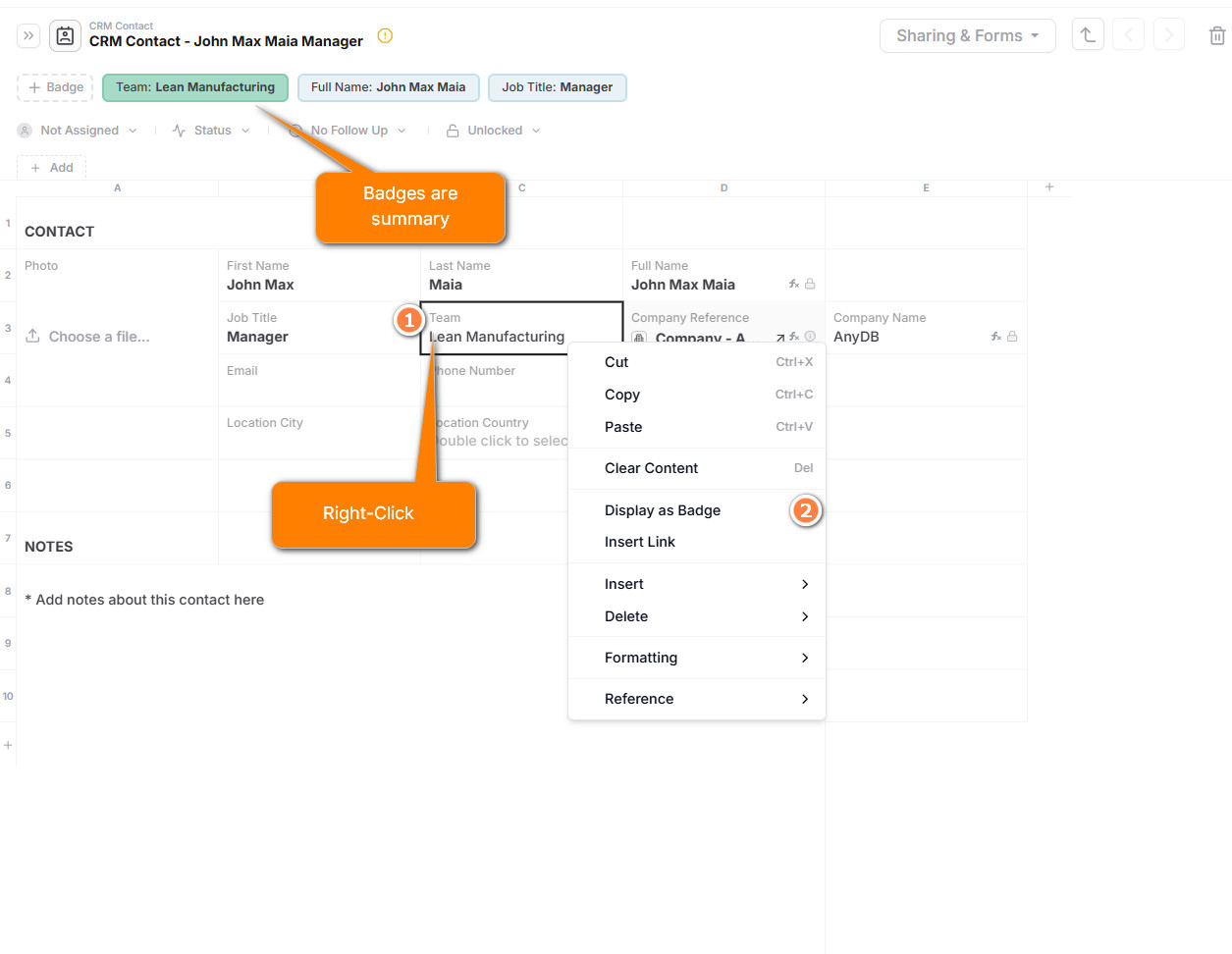
- How documents are named (via formulas)
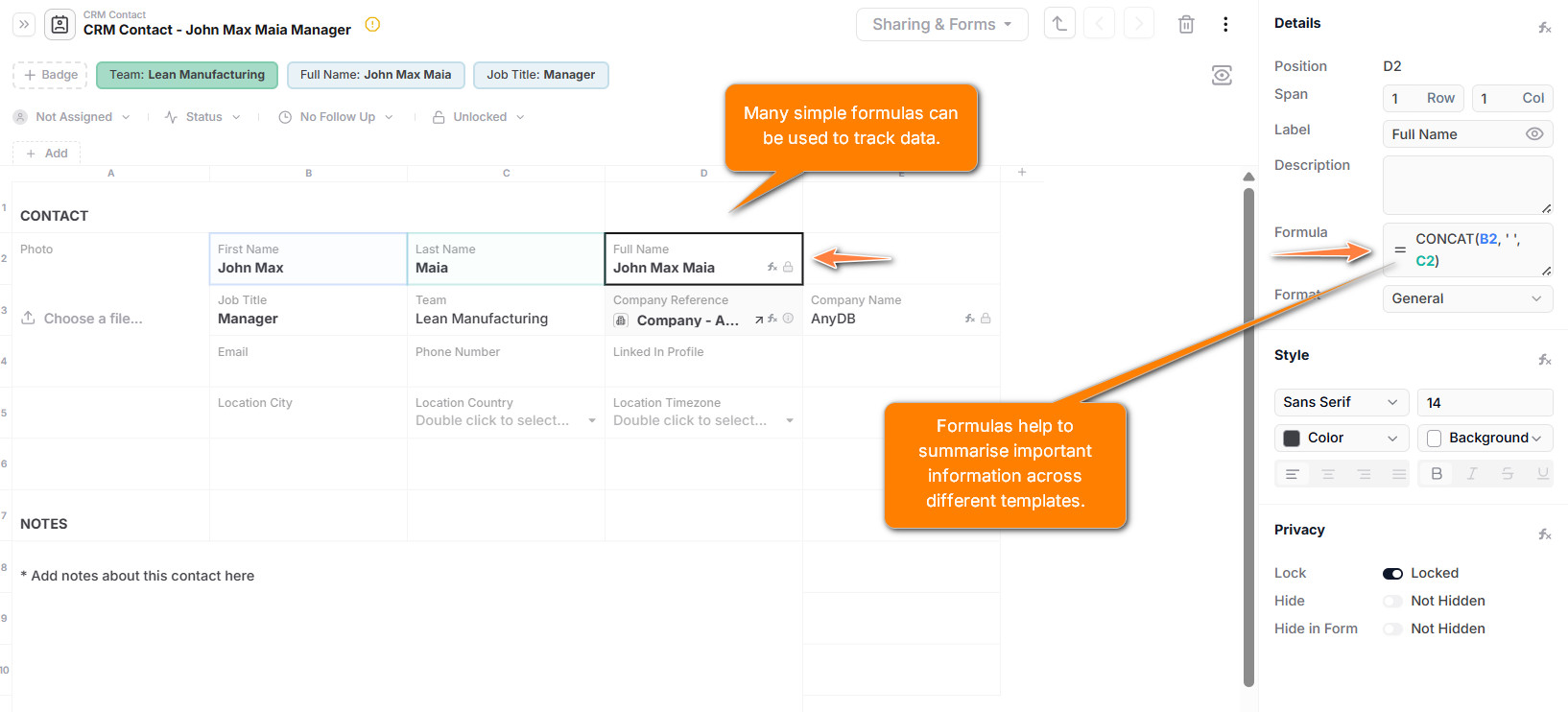
- Who can see/edit each record

Create views, dashboards, and shared forms to access or collaborate on records securely—with your team or external partners.
Best Practices
- Use meaningful template names (e.g., “Q2 OKRs” or “Customer Profile”)
- Group related records in folders (e.g., “Active Clients” vs “Archived”)
- Use badges and status fields for quick overviews
- Lock sensitive cells to prevent accidental edits
- Link documents for powerful, relational workflows
Ready to Try?
Try a sample starter data like HR or Client Management to get started.
Start organizing your business data and workflows today.