Choosing between ERP solutions can fundamentally transform how a company manages its operations, especially now that the market offers a range of options, from traditional ERPs to modern cloud-based alternatives that can easily adapt to specific business goals.
That’s why it’s essential to understand the features, benefits, and suitability of each system. Throughout this guide, we compare the top four ERP solutions, focusing on their strengths, watch-outs, and ideal use cases.
What Are ERP Solutions?
An ERP (Enterprise Resource Planning) is an integrated system that centralizes a company’s core processes. Its structure is divided into modules, each addressing specific business needs, such as:
- Finance (GL/AP/AR, fixed assets): accounting control and cash flow management.
- Inventory & WMS: improved inventory accuracy and reduced stockouts.
- Purchasing & procure-to-pay: efficient supplier and payment process management.
- Production (MRP, manufacturing): optimized planning and waste reduction
- Projects & PSA: cost and projects deadline tracking.
- Human Resources: personnel management, payroll, and compliance.
- Reporting & auditing: multi-entity consolidation and reliable audit trails.
By doing so, organizations can enhance data visibility, streamline workflows, and minimize rework.
Today, many companies choose cloud-based ERP solutions (SaaS). Unlike on-premises or hybrid systems, installed locally on the company’s servers, cloud ERPs offers:
- Multi-tenant: multiple organizations share the same infrastructure, ensuring automatic updates and lower maintenance costs.
- Single-tenant (more common on-premises): dedicated infrastructure for one company, offering greater control but with higher costs and longer implementation timelines.
The growing preference for cloud ERP is no mystery: it delivers a faster return on investment, automatic updates, simplified infrastructure, and a lower total cost of ownership (TCO).
If you’re still wondering “What are ERP solutions?” or “Which ERP is right for me?”, be sure to check out the FAQ section at the end of this article.
How to Evaluate ERP Software Solutions
Choosing the right ERP solution goes beyond comparing feature lists. It’s about aligning your company’s specific needs with the system’s capabilities.
With the global ERP solutions market projected to reach $103.95 billion by 2029, it’s clear there is substantial room for sustainable growth in the sector. This section will guide you through the key criteria businesses use to select an ERP that meets both current and future demands.
Scope
- Financial: General Ledger (GL), Accounts Payable (AP), Accounts Receivable (AR), Fixed Assets.
- Operational: Inventory, Warehouse Management System (WMS), Manufacturing Resource Planning (MRP).
- Commercial: Customer Relationship Management (CRM), Configure-Price-Quote (CPQ).
- Projects: Project Management and Professional Services Automation (PSA).
- Human Resources: Payroll, recruitment, talent management.
Industry & Location
The ERP’s fit for your industry and regional requirements can make all the difference:
- Industries: Manufacturing, services, retail, healthcare, and more.
Scalability & Performance
Assess the ERP’s ability to grow alongside your business:
- Users & transaction volume: Must handle growth without compromising performance and costs.
- Multi-entity & multi-currency: Essential for businesses operating across regions.
- Auditability: Features that ensure traceability and compliance.
Extensibility & Integration
Identify how well the ERP can be integrated and adapted to your needs:
- APIs & iPaaS: Enable seamless integration with other systems.
- Low-code platforms: Allow customization without advanced programming.
- Reporting & BI: Robust analytics tools for data-driven decision-making.
Security & Compliance
Data protection and regulatory compliance are non-negotiable:
- Certifications: SOC 2, ISO 27001.
- Access control: Role-Based Access Control (RBAC), field/line-level permissions.
- Versioning: Full change history to ensure integrity and traceability.
Investing in an ERP with strong security and compliance features mitigates risks and safeguards business data integrity.
Implementation & Support
Factor in the realities of deployment and ongoing support:
- Implementation: Delivered by vendor or certified partners.
- Timeline: Estimated duration for full deployment.
- Change management: Strategies for successful system adoption.
- Support: Availability of technical assistance and ongoing training.
Pricing Realities
- Pricing model: Per user, per module, per environment, per storage.
- Additional costs: Implementation services, customizations, integrations.
The Top 4 ERP Solutions in 2025
We’ve selected four standout ERP platforms in today’s market, each offering unique advantages tailored to specific needs, from data control to advanced automation and large-scale collaboration.
1. AnyDB
Traditional ERPs often feel rigid, overcomplicated, and slow to adapt. AnyDB flips that experience.
It’s often described as the next generation of ERP:
Not because it replaces your core systems, but because it brings flexibility, adaptability, and speed where legacy tools slow you down.
Instead of forcing teams to reshape their processes to fit rigid software, AnyDB molds itself to your workflows, whether you’re tracking vendor compliance, managing inventory tasks, or coordinating cross-functional handoffs.
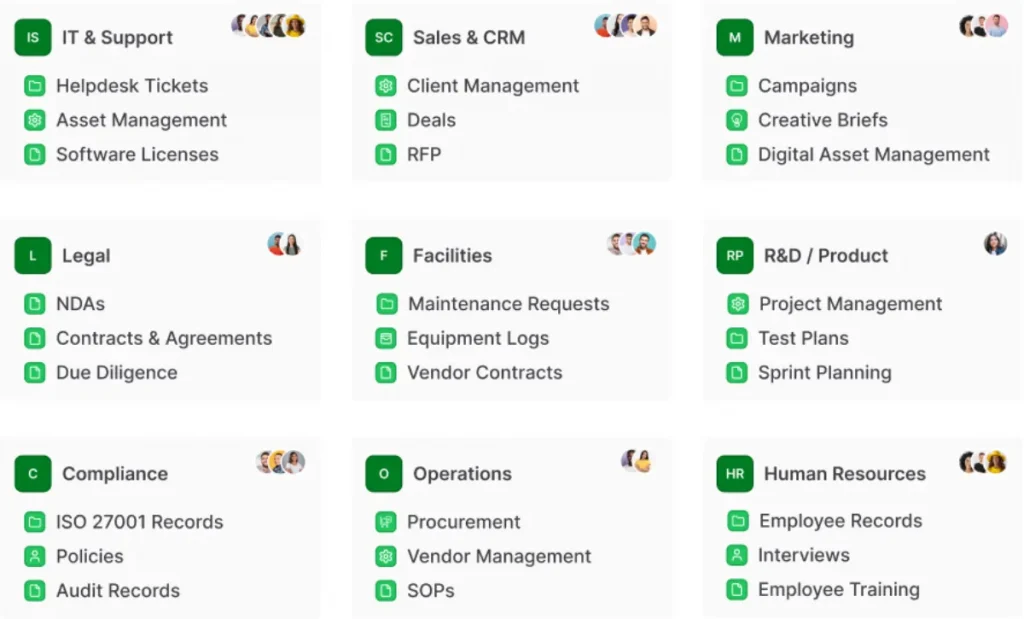
You define the structure, forms, fields, and logic. AnyDB just works with it.
For growing SMBs, this means:
- Faster deployment
- Lower learning curve
- And a system that evolves with your operations
Best For
- Process-heavy SMBs: Vendor/Partner Managers, Compliance/Audit Teams
- Inventory/Logistics/Asset Managers: specially in supply chain, manufacturing, logistics, sustainability, and internal tooling-heavy orgs.
Key Features
- Spreadsheet-simple interface; no-code setup for dashboards, linked records, and workflows.
- Granular permissions down to cell level; audit trails; unlimited version history.
- Forms & approvals (turn any document into a form; route into tasks with due dates/reminders).
- Contextual file storage (folders, document/PDF/media viewers inside records).
- Unlimited free guests; public links for external sharing; security by design (encryption at rest/in transit).
- Live dashboards that auto-refresh from source data across databases/teams.
- Integrations/API: Import/export (XLSX/CSV/Sheets/ZIP), Zapier, Make, API.
- Transparent pricing; scales with you (avoids features and users lock-in).
- Self-hosting option for regulated environments.
Downsides
- No offline mode
- Native automations still evolving; complex logic may require Zapier/API today
- Smaller ecosystem than legacy ERPs (template library growing quickly)
2. SAP S/4HANA Cloud
SAP S/4HANA Cloud targets large enterprises and mid-market organizations with complex manufacturing and distribution operations.
Its cloud-native architecture delivers flexibility and scalability while addressing global compliance needs and connecting to an extensive partner network.
Best For
Multinational companies and industries with intricate industrial processes, such as manufacturing, logistics, and distribution. That requires regulatory compliance across multiple regions.
Key Features
- Advanced financial management and Material Requirements Planning (MRP)
- Embedded analytics for real-time insights
- Global tax and regulatory localizations
- Robust partner ecosystem for support and integrations
Downsides
- Longer implementation timelines and higher Total Cost of Ownership (TCO)
- Heavy reliance on partners for customization and support
- Significant organizational change management requirements
3. Oracle NetSuite
Oracle NetSuite is a cloud-based ERP platform, offering comprehensive functionality across finance, CRM, and e-commerce. Its modular architecture enables tailored configurations for specific business needs.
Best For
Growing SMBs seeking to consolidate financial operations, inventory management, and online sales into one integrated platform.
Key Features
- Robust financial module with multi-currency and multi-language support
- Integrated e-commerce capabilities via SuiteCommerce
- Additional functionality through SuiteApps marketplace
Downsides
- Potential cost escalation as modules and customizations are added
- Steeper learning curve for reporting and customization governance
4. Microsoft Dynamics 365 (Business Central / Finance)
Microsoft Dynamics 365 offers scalable ERP solutions for businesses of all sizes, with a strong focus on native integration into the Microsoft ecosystem and flexible cloud or on-premises deployment options.
Best For
Organizations already using Microsoft technologies, looking for an ERP with built-in integration and deployment paths for SMBs (Business Central) or large enterprises (Finance & Operations).
Key Features
- Familiar interface integrated with Microsoft 365
- Native integration with Power Platform and Power BI for advanced analytics
- Extensive ISV ecosystem for feature expansion
Downsides
- Module fragmentation may require careful license management
- Reliance on partners for specialized customizations and integrations
Does AnyDB Fits Your Company?
Sometimes, the answer isn’t jumping straight into a full ERP. Starting with a more agile solution like AnyDB can be the fastest way to centralize operations, improve efficiency, and prepare for a future upgrade.
AnyDB serves as your operations hub: forms → approvals, linked records, granular permissions, live dashboards, and much more.
AnyDB can complement or precede a full ERP.
In other words: unify operational data now, reduce manual work, and avoid overbuying. When (or if) it’s time to migrate to a full ERP, AnyDB’s API and export features speed up the transition.
Explore how AnyDB delivers ERP-level control for operations without the weight of a traditional ERP. Start for free!
ERP Solutions: Quick Answers (FAQ)
Want to learn more about ERP solutions? Here are answers to the most common questions:
ERP solutions are integrated systems that centralize and automate core business processes into one platform.
It depends on the system’s complexity and your company’s needs. Traditional ERPs like SAP or Oracle NetSuite can take 6 to 12 months (or more) to fully deploy. Cloud-native platforms with no-code setups, like AnyDB, can be implemented in days or weeks.
Full ERPs typically centralize finance, supply chain, HR, and compliance in a single platform with rigid structures and longer rollout times. An operations database like AnyDB gives teams ERP-level control with granular permissions, linked records, audit trails, but with spreadsheet simplicity and fast setup.
What is AnyDB?
AnyDB is a unified, customizable data store designed to streamline and empower your entire organization. Effortlessly store, organize, and share custom business data to drive both internal and external operations across teams. Think of it as spreadsheets on steroids.Perfect for Sales, Marketing, Operations, HR, and beyond. Discover AnyDB





