If you’ve hit the ceiling with Airtable, you’re not alone. Many teams love its quick start, but when operations get serious, the cracks appear fast. AnyDB vs Airtable isn’t about prettier views or fancier forms. It’s about control, scale, and what happens when your workflows go beyond product roadmaps or event planning.
From HR onboarding and compliance to vendor tracking and asset management, ops teams need more than a visual database with record caps and maze-like permissions.
Worse yet? Try building a secure customer portal. Airtable alone won’t cut it, and bringing in tools like Softr or Stacker just adds more cost, confusion, and risk of exposing the wrong data.
AnyDB was built for these moments. It gives you a connected business operations database, where internal teams and clients can work from the same live data.
In this guide, we’ll break down Airtable’s biggest limits for operations teams and show exactly how AnyDB helps you go further, with less friction, and less cost.
AnyDB vs Airtable: Where Airtable Falls Short for Serious Operations
Airtable is great for getting organized quickly. But once your business relies on structured workflows, including approvals, HR, compliance, asset tracking its cracks become clear.
The most limiting? Record caps. On the free plan, you’re stuck at just 1,000 records per base.
Even Airtable’s Team plan tops out at 50,000 records, which many ops teams can burn through fast.
And if you’re managing multiple workflows? Prepare for siloed bases with no folder structure, and painful cross-linking workarounds.
You’ll also feel the friction when it comes to scale:
- Every collaborator costs. Invite a guest just to view a table? That’s a paid seat.
- There are no role- or attribute-based permission controls, which can be a major issue, especially if you need to build customer portals or share records selectively.
- Rigid table views. Interfaces feel clunky when tracking tasks, documents, or nested relationships.
- Escalating price model. Many users report unexpected charges as collaborators “upgrade themselves”, with no admin lock.
For teams handling sensitive data or expanding their use of the platform across departments like Sales, Finance, HR, and Operations, these limitations add up quickly. Airtable may be a great starter tool, but serious operations need a database built to grow with them.
12 Ways AnyDB Outperforms Airtable for Business Workflows
Airtable is a great start when you need a visual database. But as workflows get more serious: think HR, asset tracking, compliance, vendor onboarding. Its limitations show fast.
From record caps to rigid views, many ops teams feel boxed in.
AnyDB was built for real business operations from day one. Here’s why it wins, hands down.
1. Purpose-Built Templates for Real Ops
AnyDB isn’t just a database with pretty views. It comes with ready-to-go templates for HR onboarding, IT inventory, vendor compliance, employee evaluations, and more.
Each designed to run actual business processes, not just track lists.
With structured fields, built-in task assignments, form workflows, and version tracking, you can go from intake to approval without leaving the platform or paying for add-ons.
2. Rich Interactive Records
In AnyDB, records aren’t just static entries: they’re flexible workspaces. When you upload a spreadsheet (like from Excel or Google Sheets), each row is transformed into a dynamic record.

You can display and interact with the data from each cell in a customizable layout that supports files, folders, tags, comments, and tasks.
Unlike Airtable, which often requires workarounds, separate tables, or automations to manage attachments, discussions, or varied data types, AnyDB offers everything in a single, scrollable interface.
3. Unified Interface for Edit, Share, and Form
In AnyDB, there’s no need to build multiple views or interfaces. The same layout you use to manage data internally is the one you can safely share externally, with full control over what’s visible or editable.
- Want to share a results dashboard with a client, but hide specific financials? Just toggle visibility on that field.
- Need to collect information via a form? You can turn any record into a public form instantly.
The structure stays the same, but the permissions change. Your collaborator sees the layout in form mode, without the ability to edit the content or alter the view.
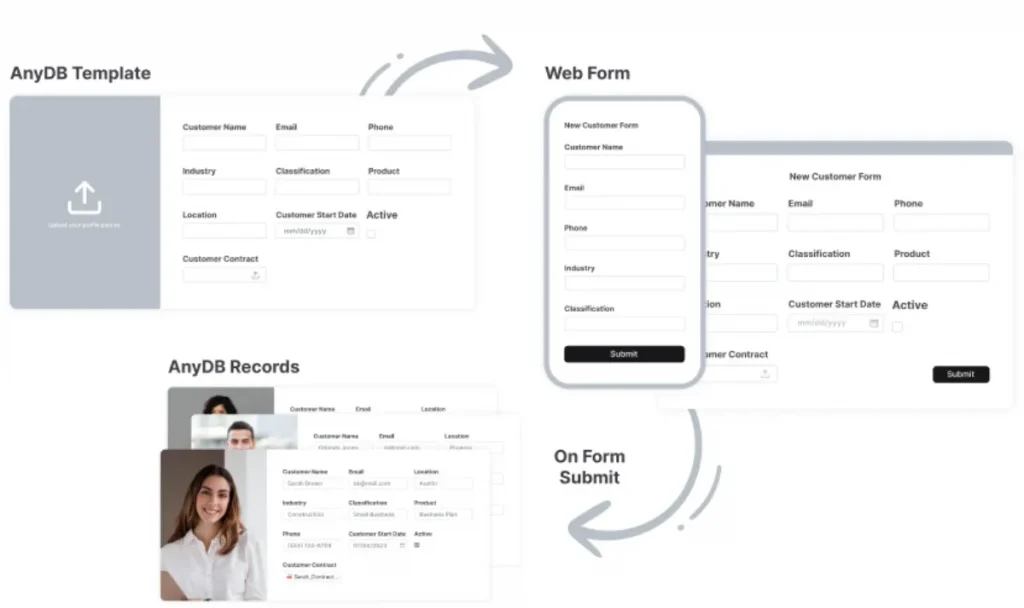
With Airtable, on the other hand, teams often need to build entirely separate interfaces for each use case, whether it’s internal editing, client review, or external data collection.
That means duplicated work, added complexity, and a higher risk of accidentally exposing sensitive data due to fragmented permission settings.
AnyDB keeps everything aligned in one interface, simplifying collaboration, boosting security, and reducing the need for workarounds.
4. Natural Interlinking Across Databases
Operations don’t live in silos. Neither should your data.
In Airtable, bases are siloed. Want to link a record from HR to a database in Finance? You’ll need sync workarounds, business-tier plans, or API logic.
In AnyDB, you just create a reference, even across databases. It’s simple, seamless, and built-in.
5. Unlimited Records, Even on Free Plans
Every AnyDB plan, free or paid, supports unlimited records.
Airtable caps you at 1,000 records on the Free plan and 50,000 on the Team plan ($20/user/month). For growing companies tracking customers, transactions, assets, or support tickets, those limits are a deal-breaker.
6. Free Guest Collaborators
Need to loop in partners, vendors, or teammates with limited access? AnyDB lets you invite unlimited guest collaborators for free.
In Airtable, even read-only viewers often count as paid seats, leading to surprise charges when someone “upgrades” their access.
7. Simpler, Granular Permissions
In AnyDB, permission control is both simple and powerful. With native role- and attribute-based permissions, you can define exactly who sees or edits what, down to a specific field, without having to create multiple views or master a separate interface builder.
Let’s say you’re sharing a results dashboard with a client but want to hide sensitive data like pricing or internal notes.
Just toggle those fields off for that user role.
Or maybe you’re collecting new data via a form. You can turn the exact same record into a form view, and your collaborator will see it in a read-only format, structured the same way but restricted from editing or reshaping.
In Airtable, this level of control is much harder to achieve. Permissions are often base-wide, meaning users get access to more than they should. To work around this, teams end up building separate interfaces for each collaborator, increasing the chance of error, and significantly slowing down collaboration.
With AnyDB, you share a single record with confidence, knowing each collaborator only sees what they need to, based on their role (e.g., team member, vendor, client) and their attributes (e.g., department, project, location).
No duplicated views. No risky workarounds.
8. Built-In File & Folder Storage
Whether you need to store contracts, resumes, receipts, audit documents, or even build out a company wiki or internal knowledge base, AnyDB makes it seamless.
Each record in AnyDB supports structured file and folder storage, instant file previews, and tagging for easy navigation.
You can group files by type, topic, or team, keeping everything organized and searchable inside the same workspace where your data lives.
In contrast, Airtable attachments are flat. No folders, preview pane, or hierarchy. Managing multiple versions or building a scalable knowledge repository becomes messy.
With AnyDB, every record can act as a mini knowledge hub, combining structured data, contextual documents, and collaborative comments in one unified place.
9. Task Management Built Into Records
In AnyDB, every record can be a task. Assign teammates, set due dates, trigger reminders, and track status. Right where the data lives.
No need for a separate task manager or automation setup. That’s ideal for approval flows, onboarding sequences, or scheduled reviews.
10. No-Code Automations + Cross-DB Triggers
Need to notify finance when a contract is approved? Or sync a change across databases?
AnyDB supports Zapier, Make, and webhook integrations today and is building native no-code workflows so you can automate anything from “when X changes, do Y” across records, teams, and databases.
In Airtable, setting this up means relying on Interface Designer, scripting blocks, or advanced plans.
11. Self-Hosting for Regulated Industries
AnyDB offers a self-hosted ERP option, perfect for industries with strict compliance or data sovereignty needs (like healthcare, legal, or finance).
Host it behind your firewall. Maintain full control. Stay compliant.
Airtable does not offer a self-hosted version.
12. Transparent Pricing: Half the Cost, No Surprise Fees
With AnyDB, you won’t get billed for guests or forced to upgrade just to manage more records. And every plan includes full support and automation features, which means no paywalls for the basics.
| Feature | Airtable Team ($20) | AnyDB Business (~$10/user) |
| Pricing | $20/user/mo (annual) | $10/user/mo (annual) |
| Record Limits | 50K per base | Unlimited records |
| Attachment Storage | 20 GB/base | 20 GB per user |
| Version History | 1 year (Business) | Included (Free & Pro) |
| Onboarding Sessions | Paid or package add-on | Included (1 hr Pro, 3 hr Growing Business) |
| Full Collaborator Charges | Yes (viewers on paid plans) | No (guests free) |
| Template Support | Template galleries but no limit | Unlimited custom templates |
In short? AnyDB gives you everything you need to run operations at scale, without hidden fees, workflow friction, or feature workarounds. If Airtable feels more like a starter tool than a long-term system, you’re not alone.
Ready to simplify operations? Start your free workspace today and import your Airtable data in minutes.
Real-World Scenarios Where AnyDB Wins
Airtable works well for structured lists, but when it’s time to run real processes across teams, departments, and data sources, its limitations show.
AnyDB is built differently, as a business operations database, which means it’s ready to handle layered permissions, structured records, and workflows that go beyond what simple tables can offer.
And the best part? It all runs on a spreadsheet-style interface that your team already knows how to use.
Here’s how real teams put that to work:
HR Onboarding with Confidential Docs & Role-Based Views
Instead of spreading sensitive files across Google Drive and Airtable rows, HR teams use AnyDB to store employee records, contracts, and onboarding checklists in one secure place.
With row- and cell-level permissions, you can grant each department access only to the info they need — while maintaining compliance and privacy standards across the board.
Vendor Compliance Records with Folder Trees
Need to manage certifications, contracts, and compliance documents for dozens (or hundreds) of vendors?
AnyDB lets you create dedicated folders inside each vendor record, store files like PDFs and spreadsheets, and preview them in-browser, all without jumping between apps.
Airtable doesn’t support folders, making this kind of document-heavy workflow much harder to manage.
Asset Tracking with Task Reminders & Maintenance Logs
Ops teams use AnyDB to manage IT hardware, equipment fleets, and office assets.
Each asset record includes fields like serial number, condition, warranty, and location — plus embedded checklists and task reminders for maintenance, calibration, or returns.
Assign items, set due dates, and keep logs centralized without juggling separate tools.
Multi-Department Dashboards from Separate Databases
Unlike Airtable’s siloed bases, AnyDB lets you pull data from multiple linked databases into a single real-time dashboard.
- Finance can see spending by vendor;
- HR can track onboarding status;
- IT can view hardware assignments.
All from their own connected records, visualized in one workspace.
In these and dozens of other use cases, AnyDB replaces patchwork systems with a single, scalable platform that keeps your business data organized, secure, and actionable.
It’s a business operations database that feels like a spreadsheet-style interface, but works like an internal system you’d normally need custom devs to build.
AnyDB vs Airtable: Ready to Scale Past Airtable?
Airtable opened the door for visual, flexible data management, but for growing teams running real operations, it’s not enough.
Record limits, rising costs, siloed data, and complex permission setups make it difficult to scale workflows or collaborate efficiently across departments.
AnyDB is the next step. It keeps the spreadsheet-style interface your team is comfortable with, but powers it with everything Airtable lacks: unlimited records, free guest collaborators, true cross-database linking, built-in file storage, row-level permissions, and operational templates built for HR, finance, IT, legal, and more.
Whether you’re managing compliance, onboarding vendors, tracking assets, or building multi-department dashboards, AnyDB gives you the structure, visibility, and control to run your business.
And with transparent pricing, no pay-per-viewer model, and a free plan for up to 5 users (plus unlimited guests), there’s zero risk in starting now.
Start your free AnyDB workspace and import your Airtable bases in minutes!
What is AnyDB?
AnyDB is a unified, customizable data store designed to streamline and empower your entire organization. Effortlessly store, organize, and share custom business data to drive both internal and external operations across teams. Think of it as spreadsheets on steroids.Perfect for Sales, Marketing, Operations, HR, and beyond. Discover AnyDB





