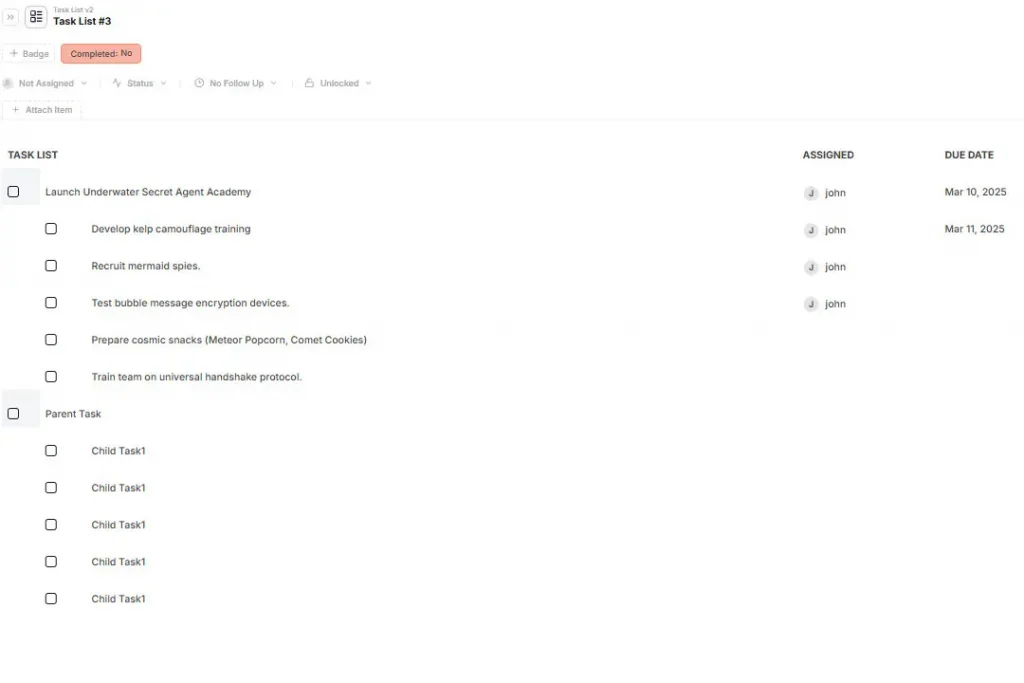You might be wondering if there are solid Trello alternatives, especially since it’s one of the most well-known Kanban tools on the market. The short answer? Yes, there are some excellent options out there.
After all, every project has its own specific needs, and one tool doesn’t always cover them all.
If you’ve ever needed multiple native views, noticed slow performance on large boards, or found yourself limited by the cost of Trello’s Power-Ups, you know exactly what we’re talking about.
That’s why we compared 5 Trello alternatives that are worth trying.
Why Teams Start Searching for Trello Alternatives in 2025?
Despite its popularity, Trello has become increasingly limiting for teams that need more control, customization, and scalability. Some of the top reasons users are looking for Trello alternatives in 2025 include:
- Limited views in the free version: Kanban boards are the only built-in option. To access timeline, calendar, or dashboard views, users need to upgrade or rely on third-party Power-Ups.
- Power-Up costs: What starts as a free tool can quickly get expensive. Features like automations, custom fields, and integrations often require additional subscriptions or paid upgrades.
- Performance issues with large boards: Teams working with high volumes of cards report slow loading times and cluttered interfaces, making it harder to stay organized.
- No self-hosted option: For organizations that prioritize security or need on-premise deployment — like government agencies or DevOps teams — this is a major drawback.
- Scaling complexity: Managing multiple boards, teams, and workflows can become chaotic, and too disconnected, without portfolio-level features or consolidated views.
These challenges have led to a rise in searches like “Trello pricing 2025”, “Trello free vs paid”, and “Trello open source alternative”. It’s only natural: people are looking for affordable tools that actually meet their needs.
And yes, those tools exist. Up next, we’ll break down the top 5 Trello alternatives for you to try. Check out the main pros, cons, and real updates from each platform.
5 Trello Alternatives Worth Testing This Year
We’ve selected five platforms that go beyond Trello, each offering unique advantages tailored to specific needs, from full data control to advanced automations and large-scale collaboration.
1. AnyDB
AnyDB is a compelling Trello alternative for teams that manage operational workflows involving structured data — like inventory, budgets, client records, or Lite CRM.
While Trello centers on cards and boards for visual task tracking, AnyDB takes a data-first approach with an Excel-like interface.
It blends relational databases with project management tools, offering advanced permission control and deep connectivity between tasks and business data.
Unlike Trello, which lacks native support for form creation, task-data linking, or secure granular access, AnyDB lets you build internal tools directly from your database.
That includes workflows with built-in forms, cross-linked entries, and task-specific views. This makes it ideal for teams who outgrow Trello’s flexibility and need systems that evolve into robust internal operations.
Key Features
- Granular Permissions: Define field and table-level access, allowing secure, role-specific views.
- Linked Databases: Associate tasks with clients, inventory, or budgets using relational logic.
- Embedded Forms & Approvals: Collect data internally or trigger approval steps from task actions.
- Native API & Zapier Integration: Connect AnyDB to your broader toolchain for automation.
- Team-Based Collaboration: Built-in sharing, real-time editing, and access logs with strong encryption.
Downsides
- No Offline Mode: Requires internet access to function, unlike Trello’s partial offline support
- Smaller Ecosystem: Still in early growth, lacks a broad plugin or template marketplace, but it does have a growing template library.
2. Wekan
Wekan is a lightweight, open-source Trello alternative built for teams that value full control over their project data.
It replicates much of Trello’s visual board and card interface, but unlike Trello, Wekan can be hosted on your own servers, making it ideal for organizations with strict data residency or security policies.
Where Trello restricts system-level customization and data governance, Wekan gives you root-level access to customize the stack, deploy authentication, and manage backups and integrations through Docker or Snap.
Key Features
- Self-Hosted: Full control over where and how your data is stored.
- Simple Kanban Interface: Familiar board and card layout for easy migration from Trello.
- LDAP/SAML Integration: Enterprise-grade identity support without extra costs.
- Custom Swimlanes and Filters: Organize cards by status, category, or priority manually.
- Docker & Snap Ready: Install quickly in most environments with minimal dependencies.
- Active Open Source Community: Frequent updates and GitHub issue tracking.
Downsides
- Requires Technical Setup: Needs infrastructure and sysadmin know-how for hosting and maintenance.
- Fewer Integrations: Lacks the native automation and app support that Trello or SaaS tools offer.
3. ClickUp
ClickUp is a robust Trello alternative for teams that need a multifunctional platform far beyond simple Kanban boards. It brings together tasks, docs, goals, various views like Gantt charts, and even AI-generated summaries.
Unlike Trello, which focuses on simplicity and modular Power-Ups, ClickUp offers advanced features like automations, custom fields, and multiple view formats built right in. This makes it easier to build complex workflows without relying on third-party plugins.
However, ClickUp’s extensive feature set comes with a steeper learning curve, and unlocking all of those capabilities can become quite costly.
Key Features
- Advanced automations: Conditional logic, multi-step actions, and triggers for tasks and projects.
- Custom statuses: Ideal for building tailored workflows.
- Diverse view types: Switch between Kanban, List, Calendar, Gantt, and more.
- Docs hub: Embed documents directly into tasks and projects.
- Generous free plan: Strong features at zero cost to get started.
Downsides
- Crowded interface: Can feel overwhelming and cluttered for beginners.
- Learning curve: Takes time to master the platform’s logic and configurations.
- Escalating cost: Pricing rises sharply as your team expands or you need higher-tier features.
- Performance lag on large workspaces: When boards contain thousands of tasks or heavy custom fields, filtering and loading views can feel noticeably sluggish.
- Notification overload: By default, ClickUp fires updates for every sub-task, comment, and status change, flooding inboxes unless users fine-tune settings.
4. Monday.com
Monday.com brands itself as a “Work Operating System,” offering customizable boards, real-time dashboards, and integrations with over 200 tools. It’s ideal for teams that value intuitive UX, easy automations, and a vibrant, modern design.
Compared to Trello, Monday.com offers more project control at scale, with views like timeline, Kanban, and workload, plus AI for content generation and automation.
However, advanced features such as recurring tasks and certain view types are gated behind paid plans, which may limit small teams.
Key Features
- Visual, customizable boards: Drag-and-drop interface for flexible task management.
- Workload view: Clearly shows team capacity and task distribution.
- Native integrations: Connect with 200+ apps including Slack, Gmail, and HubSpot.
- Monday AI: Content generation, smart suggestions, and auto-filling tools.
Downsides
- Locked views by plan: Some advanced view types require a Pro subscription.
- Clunky automations for advanced logic: Many “if/then” conditions or dynamic-date recurrences (e.g., “second Tuesday of each month”) require complex, multi-step recipes or the Enterprise-only Workflows feature.
- Steep paywalls and price creep: Core capabilities such as bulk board edits, cross-board automations, or granular permissions are locked to higher-tier plans, so costs rise quickly as needs grow.
- No universal “Undo”: Simple mistakes (deleting or moving items) can be time-consuming to reverse.
- Limited bulk actions: You can’t select more than 500 items at once, inject the same column across multiple boards, or copy automations en masse without manual work-arounds.
5. Asana
Asana is a Trello alternative built for teams that prioritize clear communication, goal tracking, and visual project oversight.
Its clean, structured interface supports timeline views, AI-powered smart fields, and project portfolios to manage multiple initiatives at once.
Where Trello emphasizes visual flexibility with cards and lists, Asana leans into goal-oriented structures and delivery-focused planning.
That makes it especially useful for teams managing interdependent projects across different departments.
That said, more advanced capabilities are available only on paid plans, and swim-lane-style views require add-ons or creative workarounds.
Key Features
- Timeline view: Visual planning with task dependencies.
- Project portfolios: Monitor multiple projects in one centralized space.
- Goal tracking: Align tasks with your company’s strategic objectives.
- Structured collaboration: Real-time comments, mentions, and updates.
Downsides
- Higher pricing: Full-featured plans come at a premium.
- Limited swim-lanes: Lane-based views need integrations or manual setups.
- Limited native time-tracking: You need third-party integrations or the higher-tier plan for robust time reporting, which adds cost and setup steps.
- True co-ownership not supported: Asana’s ‘Assign to Multiple People’ simply creates individual copies, so updates must be repeated across those duplicates.
Quick Comparison Table of These Trello Alternatives
To help you choose, here’s a side-by-side comparison:
| Tool | Best For | Core Strengths | Key Downsides | Free plan? |
| AnyDB | Team leaders with ops‑heavy teams managing structured data alongside tasks | Relational database + spreadsheet-like UI; granular permissions; embedded forms; native API | No offline mode; small template/plugin ecosystem | Yes |
| Wekan | Teams needing a self‑hosted, open‑source Kanban with full data control | Self‑hosted; familiar Kanban interface; enterprise LDAP/SAML; active OSS community | Requires technical setup & maintenance; limited native integrations/automations | Yes |
| ClickUp | Large or cross‑functional teams that want multifunctional PM with deep customization | Advanced automations; diverse views; docs hub; generous free tier | Crowded UI; steep learning curve; rising costs; performance lag on large workspaces; notification overload | Yes |
| Monday.com | Teams seeking visual boards, workload planning, and rich dashboards at scale | Customizable boards; workload view; 200+ integrations; Monday AI suggestions | Views & bulk actions gated by pricing; clunky advanced automations; no global undo; price creep | Yes |
| Asana | Teams prioritizing timeline dependencies, goal tracking, and clean collaboration | Timeline & dependency management; project portfolios; goal alignment; real‑time comments | Premium pricing for full features; limited swim‑lanes; no true multi‑assignee; basic time tracking | Yes |
Ready to Level-Up Your Kanban Workflow?
Switching from Trello might seem like a big step, but the benefits of more complete or specialized platforms are clear: better control, advanced automations, more view options, and even structured data integration.
Start by identifying the main friction points your team faces today in Trello. Common ones include:
- Lack of relational fields and fine-grained permission controls
- Limited automation and complex visualizations
- Difficulty scaling processes that rely on structured data
Your next step? Test two alternatives that better match your challenges. Give AnyDB a try for free and see how it can transform your workflow!
Frequently Asked Questions About Trello Alternatives
Discover the answers to the most common questions from people looking for Trello alternatives.
Yes. Several tools offer more features than Trello, including advanced automations, permissions, or views. Options like Wekan, ClickUp, Monday.com, and Asana provide hybrid Kanban systems with deeper capabilities.
Google doesn’t offer a direct Trello replacement. However, many teams use Google Sheets with add-ons or integrate Trello with Google Workspace.
It depends. Notion provides more flexibility with databases, pages, and documents, though it may be less intuitive for fast visual management.
Yes. Asana is more robust for larger teams, with features like goals, timelines, and project portfolios. It’s ideal for managing interdependent projects across departments, though it’s less intuitive and more expensive than Trello.
What is AnyDB?
AnyDB is a unified, customizable data store designed to streamline and empower your entire organization. Effortlessly store, organize, and share custom business data to drive both internal and external operations across teams. Think of it as spreadsheets on steroids.Perfect for Sales, Marketing, Operations, HR, and beyond. Discover AnyDB