When evaluating Excel alternatives in 2025, the goal isn’t just finding a faster spreadsheet. For FinOps teams, founders, and team leaders, the real need is for tools that reduce manual work, improve data accuracy, and streamline operations across teams, without relying on scattered files and risky formulas.
Excel still works for static reports and individual analysis. But when your business depends on connected records, collaborative workflows, and repeatable processes, you need more than cells and scripts.
Below, you’ll find modern tools that address those gaps, and help teams stay aligned as they grow.
Why Look Beyond Excel in 2025: Key Reasons to Seek Excel Alternatives
Excel is still a staple in finance and operations, but for growing businesses in 2025, its cracks are showing. From fragile models to inefficient ad hoc workflows, many leaders are rethinking its role.
If you lead a team that works with budgets, reports, or ERP data, chances are you’re navigating these frustrations:
- Manual and error-prone processes: Many workflows still rely on downloading CSVs and copy-pasting into outdated Excel models. It’s slow, fragile, and prone to formula errors like #REF! and #VALUE!.
- No clear data source or sync with your ERP: Even with modern ERP systems, teams often pull fragmented data from multiple modules, reconciling them manually inside Excel. That’s risky when accuracy matters.
- Slow, disconnected reporting: Ad-hoc report requests disrupt your day, especially when data lives across systems and collaboration is limited to passing files back and forth.
- Too many copies, no access control: Since Excel doesn’t let you hide or restrict data by role, teams often create separate versions of the same spreadsheet for different stakeholders. That means more duplication, more risk, and no single source of truth.
- Version conflicts and locked cells: Excel’s sharing model still depends on OneDrive or SharePoint. The result? Confusing histories, editing conflicts, and delays — especially for remote teams.
- Time lost fixing issues instead of analyzing: a CFO study found that 41% of finance teams regularly struggle with errors in Excel.
And the future? It’s moving fast. Gartner predicts that 70% of new applications will be built using low-code or no-code platforms by the end of 2025, a shift Excel isn’t built to lead.
If your Excel use has become a web of workarounds, you’re not alone — and you have options.
5 Excel Alternatives Every Power‑User Should Test
If you’ve mastered Excel but need smarter tools for AI, automation, granular access-control, and real-time collaboration, we’ve selected 5 alternatives ranging from cloud spreadsheets to database hybrids.
Below, we detail their strengths, limitations, and ideal use cases based on each platform’s latest official releases.
1. AnyDB
AnyDB combines the ease of spreadsheets with the structure of a real relational database, ideal for teams managing budgets, operations, or client data who’ve hit the ceiling of Excel’s flexibility.
Unlike Excel, where cross-sheet logic and access control are clunky or non-existent, AnyDB allows you to link records across databases, build custom dashboards by team, and enforce granular permissioning down to the cell level.
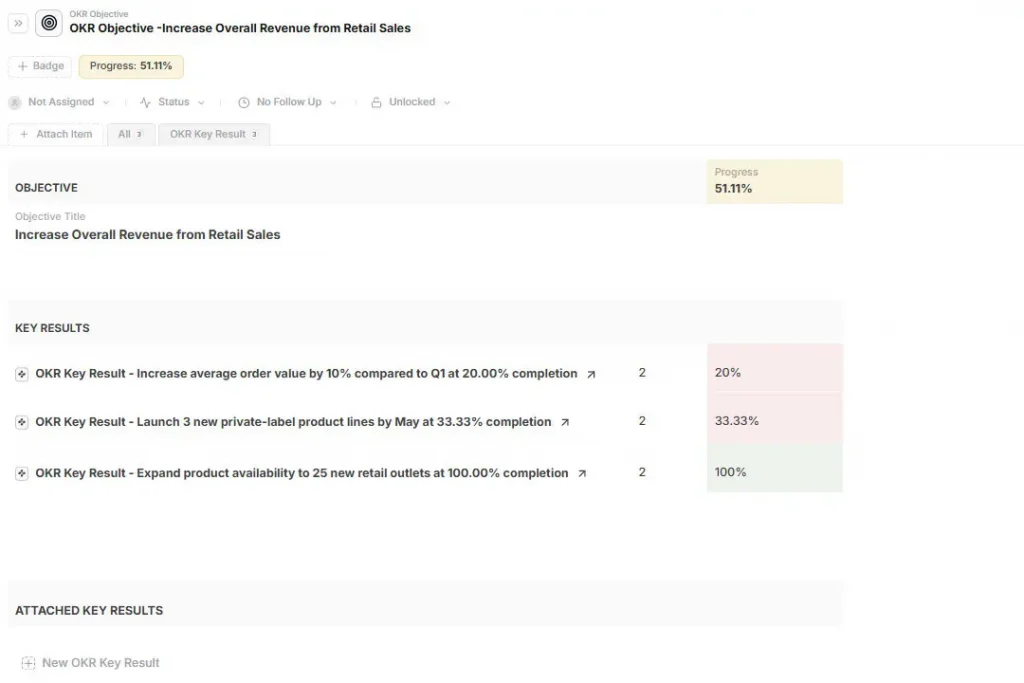
That means no more juggling multiple file versions or manually hiding columns: every team sees only what they need, from a shared, trusted source.
Key Features
- Spreadsheet-style interface — since you know excel, you’ll know how to use it
- Linked records between tables, departments, and databases
- Role-based visibility: control access at the database, table, row, or cell level
- Form-based data collection with built-in assignment workflows
- Zapier and other API integrations
- Scalable pricing with robust free tier (up to 5 users + unlimited guests)
Downsides
- Native automations are evolving: deeper “if/then” logic is in development
- Template gallery is still growing, so niche workflows may require setup from scratch
- No offline mode: collaboration requires internet access
- AI-native features planned, but not yet released
If you’re juggling spreadsheets across departments and struggling with version control or visibility, AnyDB offers a clear path to scale, without the complexity of traditional ERPs or the rigidity of locked Excel models.
2. Google Sheets
Google Sheets is one of the most popular Excel alternatives for remote teams that prioritize real-time collaboration. Its familiar interface, combined with multi-user editing, version history, and native integrations with Google Meet, Docs, and Drive, makes it an easy choice for many teams.
Its Gemini AI adds convenience by generating insights from plain-text commands, and Google Apps Script enables basic workflow automation. For early-stage teams or solo users, it’s free, accessible, and lightweight.
However, for teams managing structured data at scale or needing workflow safeguards, Google Sheets quickly shows its limits.
There’s no native way to link data across sheets, no row-level permissioning, and no built-in relational logic, making it easy to corrupt key formulas or misinterpret metrics as your dataset grows.
Key Features
- Real-time collaboration with simultaneous editing
- AI suggestions via Gemini
- Seamless integration with Google Workspace tools
- Basic automation via Google Apps Script
- Free for individuals and small teams
Downsides
- No linked records or relational logic between sheets
- Easy to break formulas or overwrite data in shared files
- Lacks granular permission controls (e.g., row/cell-level access)
- Slows down significantly with large datasets (10M-cell cap)
- Requires technical scripting for advanced automations
3. LibreOffice Calc
LibreOffice Calc is an offline alternative to Excel for teams focused on cost savings or data privacy. It’s fully open-source, completely free, and includes familiar spreadsheet functions, now with additions like XLOOKUP and FILTER to better support data analysis tasks.
Its offline-first approach and zero licensing fees make it a go-to solution for privacy-sensitive organizations like government agencies or NGOs with limited tech budgets.
However, Calc lacks almost everything modern, collaborative teams need: no real-time editing, no built-in sharing or access controls, no data validation or linking between tables, and very limited integration options.
It also struggles with performance on large files, and its interface feels dated and unintuitive for new users.
Key Features
- Full offline functionality
- Free and open-source with no usage caps
- Compatible with Excel files and formulas
- Includes advanced functions like XLOOKUP and FILTER
Downsides
- No real-time or cloud collaboration features
- No permissioning, encryption, or audit trails
- Poor scalability and performance with large datasets
- No native support for automation or integration
- Manual setup and static data handling only
LibreOffice Calc may work for individual analysts or teams with strict offline requirements, but for growing teams needing flexibility, automation, or secure data sharing, it’s a relic of a past era.
4. Zoho Sheet
Zoho Sheet is a cloud-based spreadsheet tool that stands out for teams already embedded in the Zoho ecosystem. Its built-in AI assistant, Zia, can surface correlations, summarize trends, and even clean messy datasets automatically.
It offers over 350 functions, native form creation, and role-based sharing, which help streamline internal workflows and reporting. However, its flat data structure and limited community ecosystem may hold back teams looking for robust relational logic or broader support.
Key Features
- Zia AI for intelligent suggestions and data cleaning
- 350+ formulas and built-in automation rules
- Role-based permissions and audit trails
- Integrated with Zoho CRM, Finance, and other tools
- Forms, charts, and templates for common business tasks
Downsides
- No linked tables or relational structure — flat sheets only
- Smaller user and support community compared to Google or Microsoft
- Best functionality reserved for those fully using Zoho’s platform
- Limited flexibility for teams needing advanced schema or cross-department visibility
Zoho Sheet works well for who’s already using Zoho’s suite, but for teams scaling operational data across departments, or requiring deep schema customization, it may fall short.
5. Airtable
Airtable blends the familiarity of spreadsheets with the power of lightweight databases, offering visual, intuitive interfaces for organizing structured data. With features like field type validation, linked records, and customizable views (grid, gallery, Kanban, etc.), it’s a compelling Excel alternative for teams managing mid-tier workflows — such as campaign tracking, inventory, or CRM pipelines.
Its relational capabilities make Airtable more flexible than Excel for cross-referencing data, while strong automations and project-level permissions bring structure without complexity.
However, its table format is less flexible for scaling across departments, and the cost can rise quickly once teams exceed the free tier’s limits.
Key Features
- Relational linking with dropdowns, lookups, and references
- Smart fields to minimize human error
- Project views: Kanban, grid, Gantt, gallery
- Rules-based automations for task flow and status updates
- Role-based access controls and SOC2-grade security
- AI-powered field suggestions and workflow hints
- Integrates with Zapier, Slack, and over 100 other tools
Downsides
- Table format can become rigid in complex workflows
- Free plan is limited; pricing escalates quickly
- Lacks granular cell-level permissions for sensitive data sharing
- Not ideal for teams needing scalable schemas across business functions
- Learning curve for non-technical users; interface feels less familiar and UX friendly than Excel, despite its table format
Airtable is a great Excel replacement if your team prioritizes visual clarity and structure, but growing teams handling interconnected records may eventually need a more flexible backend.
Summary of Excel Alternatives
What can we conclude from the options we’ve covered? Below is a practical comparison of our Excel alternatives:
| Tool | Best For | Core Strengths | Key Downsides | Free Plan? |
| AnyDB | Teams scaling from spreadsheets to structured ops | Linked records, granular permissions, dashboards, more scalability | No offline mode, evolving automation & templates | Yes, up to 5 users |
| Google Sheets | Remote teams needing fast, simple collaboration | Real-time editing, Google Workspace integrations | No linked logic, fragile formulas, limited permissions | Yes |
| LibreOffice Calc | Offline use and budget-conscious organizations | Free, open-source, Excel-compatible functions | No cloud features, poor performance on large files | Yes |
| Zoho Sheet | Teams already using Zoho’s suite | AI assistant, role-based access, 350+ formulas | Flat sheets only, limited flexibility beyond Zoho | Yes |
| Airtable | Visual task/data management with mid-tier needs | Relational linking, automations, multiple views | Rigid scaling, quick pricing jump, limited permissions | Yes, up to 5 users |
How to Choose the Right Excel Alternative for 2025
The ideal Excel alternative depends on your team’s workflows, scale, and data priorities. Use the checklist below in combination with our comparison table:
- Handling large datasets? Avoid Google Sheets (10M cell limit). Prefer AnyDB or Airtable for structured data at scale.
- Working with medium/small datasets? Most tools will suffice, including AnyDB, Google Sheets, Airtable, or Zoho Sheet.
- Remote or cross-timezone collaboration? Prioritize Google Sheets (real-time editing) or AnyDB (live sync, no real-time cursor yet, but designed for async collaboration).
- Need a unified workspace? AnyDB centralizes teams and data in one interconnected platform, unlike other tools that keep projects, tasks, and databases siloed.
- Need offline access? LibreOffice is fully offline. Others require internet connections to function properly.
- Looking for AI support? Google Sheets (Gemini) and Zoho Sheet (Zia) already offer embedded AI. AnyDB is building native AI features.
- Running complex workflows? AnyDB offers cross-database linking, assignments, forms, and logic layers (with native automation evolving).
- Security and privacy-critical? AnyDB provides fine-grained permissioning down to the cell level; LibreOffice offers local-only file handling.
- Zero budget? Start with Google Sheets, or AnyDB (free for up to 5 users + unlimited guests).
- Compliance needs (e.g., healthcare, finance)? Choose tools with audit trails and secure sharing. AnyDB includes encrypted storage and granular access control.
You can get started today with AnyDB’s free plan — up to 5 users and unlimited guests, with enterprise-grade permissioning built in.
Ready to Upgrade Your Spreadsheet Stack?
Spreadsheets are great, until they’re not. As your business grows, the limitations of disconnected tabs, version conflicts, and manual processes start to show. That’s where smarter solutions come in.
AnyDB brings the familiarity of a spreadsheet together with the structure of a relational database, so your team doesn’t need to choose between ease of use and operational power.
With no-code automations, linked tables, custom dashboards, and access control down to the cell level, it’s built for teams that need flexibility without sacrificing clarity or control.
Whether you’re managing projects, operations, or cross-team workflows, AnyDB helps you streamline your processes, secure your data, and collaborate at scale, without writing a single line of SQL.
Try AnyDB free and start building connected, secure, and scalable workflows your whole team can trust.
Frequently Asked Questions About Excel Alternatives
Get deeper insights about Excel alternatives through these key questions:
Not entirely. While Sheets excels at collaboration, its 10-million-cell limit makes it impractical for big data. For massive datasets, consider AnyDB or other database solutions.
Yes, but with limitations. VBA macros may require manual adjustments since LibreOffice uses different scripting languages (Python or Basic).
AnyDB features a spreadsheet interface but operates as a relational database by linked tables (no data duplication) and event-triggered automations (e.g., alerts when cells update).
What is AnyDB?
AnyDB is a unified, customizable data store designed to streamline and empower your entire organization. Effortlessly store, organize, and share custom business data to drive both internal and external operations across teams. Think of it as spreadsheets on steroids.Perfect for Sales, Marketing, Operations, HR, and beyond. Discover AnyDB





