Inventory management software helps solve one of the biggest challenges for businesses dealing with physical products, keeping stock accurate and organized.
At first, spreadsheets, emails, and disconnected systems might seem sufficient, but they quickly lead to errors, stockouts, and unnecessary costs. That’s why it’s worth understanding the real advantages of adopting inventory management software.
This type of solution is designed to centralize data, automate processes, and give you real-time visibility so you can make smarter decisions. Let’s take a closer look at how it works.
What Is Inventory Management Software?
An Inventory Management Software is a system that tracks the full lifecycle of product movement within a company. It records stock in and out, monitors quantities across multiple locations, and connects inventory with purchasing, sales, and fulfillment operations.
It’s important not to confuse it with other tools, such as:
- WMS (Warehouse Management System): focused on warehouse execution, like product slotting, picking, and internal movements.
- ERP (Enterprise Resource Planning): integrates multiple areas (finance, tax, accounting, HR, etc.) and may include inventory modules, though not always with the same operational depth.
- Spreadsheets/Excel: useful at the start, but limited as volumes grow since they’re manual, error-prone, and lack real-time traceability and collaboration.
By contrast, inventory management software helps reduce both stockouts and overstocking (keeping availability without tying up unnecessary capital) while speeding up order fulfillment across receiving, picking, and shipping.
It also enables you to closely monitor, in real time, your cost of goods sold (COGS), thanks to a unified view of inventory across all stores, warehouses, or sales channels.
Core Features & Benefits (What to Look For)
A good inventory management system connects teams and processes into a single flow that makes operations more predictable. Here are the features that matter most:
- Real-time project tracking: automatically updates stock movements to prevent mismatches between system data and what’s on the shelf.
- Reorder points & alerts: calculates safety levels and warns you before items run out.
- Multi-location & transfers: centralizes inventory across multiple sites and makes it easy to move stock between them.
- Barcode and RFID support: speeds up receiving, picking, and cycle counts while reducing manual errors.
- Batch and serial tracking: ensures traceability for expirations, warranties, or recalls.
- BOM (Bill of Materials) & light MRP: helps manufacturers and assemblers control raw materials, allocations, and work orders.
- Integrated order workflows: organizes every step of purchasing, sales, fulfillment, and returns without duplicate effort.
- Integrations with other systems: connects to POS, e-commerce, accounting, and shipping platforms.
- Reports and dashboards: provides insights like turnover, carrying costs, stockouts, and aging inventory.
- Mobile access: allows warehouse, factory, or field teams to record and consult data in real time.
- Permissions & audit trails: role-based access and activity logs for added security.
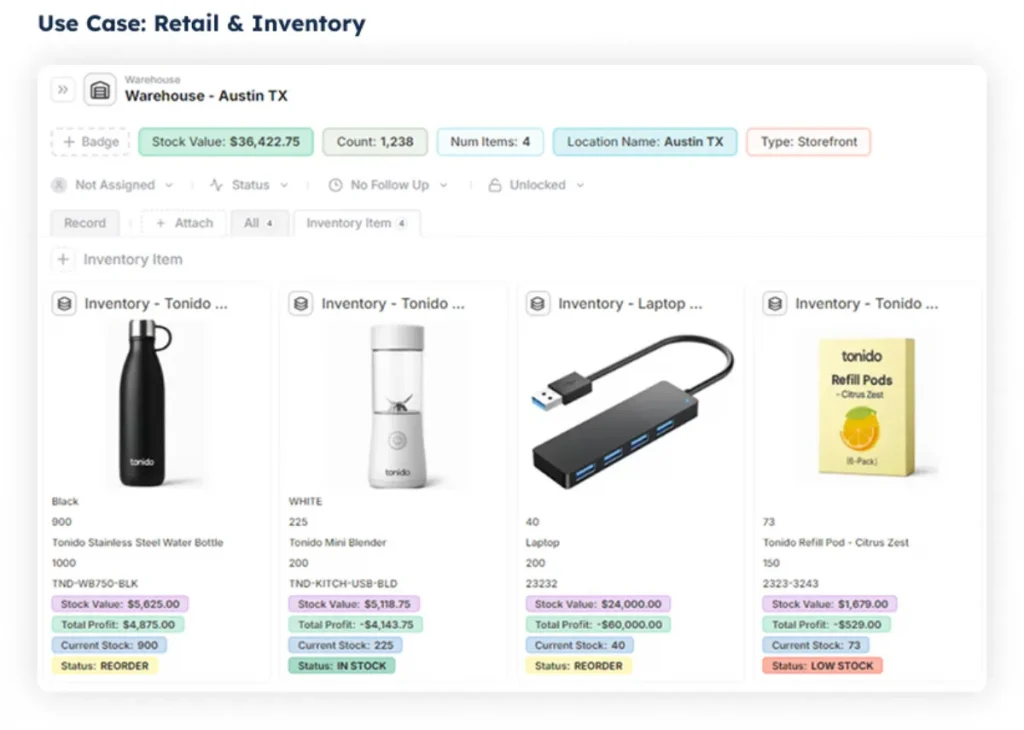
Check our inventory management full guide!
5 Inventory Management Software Options for 2025
The inventory software market is becoming increasingly diverse, with solutions available for everything from small businesses to large-scale global operations.
That’s why there’s no single “best software”, but only the best fit for your company’s size, needs, and complexity. With that in mind, we’ve selected five standout options, grouped by different use cases, to help you identify which one makes the most sense for your business.
1. AnyDB
AnyDB is a flexible inventory and operations platform that combines the simplicity of a spreadsheet with the power of a connected system.
If your team constantly complains about your current tool, or defaults to Excel to track stock, it’s a sign your system isn’t keeping up. And spreadsheets weren’t built for live inventory.
AnyDB turns your spreadsheet into a powerful workspace where you can:
- Track products, parts, and SKUs in real time
- Monitor inventory turnover and get low-stock alerts
- Organize stock across multiple locations or warehouses
- Attach receipts, invoices, and photos to each item
- Automate restocking workflows and set task reminders
- Share live dashboards with vendors, finance, or fulfillment
All in a single, structured platform your team will actually use, with built-in permissions, forms, and unlimited guest collaborators.
Best for: teams that have outgrown spreadsheets and need a relational structure with customizable forms and real-time dashboards.
Why it stands out:
- Spreadsheet-like interface with relational database structure: link SKUs, POs, vendors, batches, and transactions in an organized way;
- Live data and a centralized view of inventory and performance;
- Integrated forms for item records, receiving, stock counts, and flexible layouts that follow team workflows;
- Every record in AnyDB now supports QR code integration, powerful enough for managers to customize workflows and simple enough for anyone, inside or outside the company, to use securely;
- Granular permissions, down to field or cell level, plus free external guest sharing;
- Automatic calculation of current stock, inventory value, and profit per item, supporting financial analysis.
Watch-outs:
- No offline mode;
- Advanced no-code automation is still evolving;
- Template gallery is growing, but not yet as extensive as more mature competitors
2. Zoho Inventory
Zoho Inventory is part of the broader Zoho ecosystem and is an option for small businesses, specially those already using other Zoho products. It offers an integrated solution for sales, purchases, and inventory, including a free plan and several essential features.
Best for: Small businesses or teams already embedded in the Zoho ecosystem, looking for an entry-level, integrated inventory solution.
Why it stands out:
- Simple, easy-to-use interface with iOS and Android apps;
- Strong integration with other Zoho tools (e.g., CRM, Books), plus e-commerce platforms and marketplaces;
- Free plan is competitive for small businesses, and upgrading to paid tiers is straightforward;
- Clean, visual dashboards that are easy to interpret, along with uncomplicated multichannel inventory management.
Watch-outs:
- The free plan has clear limitations: around 20–50 orders/labels per month and restricted access to features like multiple warehouses, demand forecasting, and BOM/kits;
- Advanced reporting is difficult directly in the platform. Usually requires Zoho Analytics or manual export;
- Integrations with non-Zoho systems may be unstable or need extra setup work.
3. Katana
Katana is a cloud-based manufacturing software (MRP) designed for small and medium-sized businesses that need a visual, integrated way to manage inventory, production, and manufacturing orders, especially useful for makers and light manufacturers.
Best for: Light or artisanal manufacturers that require control over BOMs, raw materials, and work-in-progress (WIP), along with visual production planning and tracking.
Why it stands out:
- Real-time inventory and visual production planning: instant visibility into raw materials, WIP, and finished goods, with flexible prioritization of orders.
- BOM and master planning support: create material lists with subassemblies and automatically allocate components based on order priority.
- Shop-floor app: monitor and assign production tasks with real-time status updates.
- Strong integrations: seamless connections with Shopify, WooCommerce, QuickBooks, and other e-commerce tools.
- Highly intuitive interface praised for speed and ease of use.
Watch-outs:
- Higher cost and scaling prices can impact the learning curve, as users suddenly lose access to previously available features;
- Lacks advanced ERP features for highly customized workflows or multi-stage manufacturing environments;
- Fully cloud-based, with no offline mode; some users report slowdowns, occasional errors, missing undo, and backup challenges.
4. NetSuite
NetSuite, by Oracle, offers a robust inventory module within its ERP suite, ideal for companies operating across multiple entities or warehouses that require integrated automation, global visibility, and compliance.
Best for: Mid-market to large enterprises with complex operations, multiple locations, and a need for full integration between inventory, finance, sales, and logistics.
Why it stands out:
- Centralized, real-time inventory visibility across all sales channels and physical locations. Reduces excess stock costs and minimizes stockout;
- Advanced demand planning based on historical data, seasonality, and lead times, with automatic alerts and dynamic reorder;
- Full traceability and visibility with batch and serial number tracking, barcode, and IoT integration;
- Distributed warehouse management with configurable fulfillment rules, smart cycle counting (Smart Count), and “Item 360” dashboards;
- Deep analytics with integrated ERP reporting for strategic decisions on costs, sales forecasting, margins, and performance.
Watch-outs:
- Long, complex implementation with a steep learning curve, often requiring consulting or specialized internal teams;
- High total cost of ownership, including licenses, customizations, maintenance, and training;
- Requires internal or external expertise to configure, maintain, and extract real value from the platform.
5. Sortly
Sortly is a lightweight, intuitive inventory and asset management tool, ideal for small businesses and teams that need simple visibility, mobile access, and visual item tracking.
Best for: Small businesses or operations that prioritize simplicity, mobility, and ease of use over complex manufacturing workflows or multiple integrations.
Standout strengths:
- Mobile-first app with barcode and QR scanning, label creation, offline access, and automatic synchronization across devices;
- Item photos and custom fields enable visual organization and quick product identification;
- Real-time reporting with movement history, low-stock alerts, and location tracking via customizable folders;
- Free or affordable plans, fast onboarding, and an interface friendly to non-technical users.
Watch-outs:
- Limited integrations — does not easily connect to e-commerce, accounting, or POS systems;
- Advanced features are basic or missing: serial/lot tracking, deep customization, and sophisticated reporting are not included.
How to Choose the Right Inventory Management Software
Choosing the right inventory management tool requires assessing your business complexity, required integrations, and how quickly your team can extract value from the solution. Key criteria to consider:
- Map your complexity: evaluate number of SKUs, locations/warehouses, need for serial or lot tracking, whether you manufacture or resell, sales channels (retail, e-commerce, wholesale), and returns volume.
- Integration must-haves: ensure compatibility with your critical systems, such as POS/e-commerce (Shopify, WooCommerce), shipping (ShipStation), accounting (QuickBooks, Xero), and BI tools.
- Access & controls: check for user roles, approval workflows, and audit trails.
- Total cost of ownership: consider more than the license. Include user seats, add-ons, integration effort, implementation time, and training.
- Time to value: prefer tools with ready-made templates, clear data migration paths, and active vendor support.
- Quick pilot plan: a practical way to test is importing ~200 SKUs, connecting one sales channel + accounting sandbox, and running a two-week pilot.
- Actual flexibility: many tools claim to be flexible, but still lock you into rigid structures. With AnyDB, for example, you can actually design reusable templates for each product type, create workflow-specific fields, and evolve the system as your processes change.
- Usability across the team: one AnyDB user said it best: “I didn’t want to spend thousands building a system my team wouldn’t use, just to watch them go back to Excel.”
Start with AnyDB’s inventory templates to model your processes, then integrate only the systems you truly need.
Frequently Asked Questions
Have questions about Inventory Management Software? Here are answers to some of the most frequently asked questions:
The main approaches include perpetual or periodic systems (real-time updates versus regular counts), cost evaluation methods like FIFO, LIFO, and weighted average, and frameworks such as JIT, EOQ, and ABC analysis, which balance demand, cost, and item prioritization.
SAP is an ERP that includes inventory modules. It’s used by organizations that need to integrate inventory management with finance, supply chain, and manufacturing operations.
Yes, spreadsheets work for simple operations, but they have limitations in concurrency, permissions, traceability, and automation. For teams who like the familiarity of spreadsheets but need relational structure, forms, and dashboards, AnyDB is a scalable alternative.
What is AnyDB?
AnyDB is a unified, customizable data store designed to streamline and empower your entire organization. Effortlessly store, organize, and share custom business data to drive both internal and external operations across teams. Think of it as spreadsheets on steroids.Perfect for Sales, Marketing, Operations, HR, and beyond. Discover AnyDB





