What are AnyDB Records?
A record is the core building block in AnyDB. It contains structured data fields and represents business data.
Records are
- are extremely powerful and allow you to connect one record with another record
- are designed to be flexible, allowing you to capture and manage various types of information
--
Understanding Business Records
A business record is a structured set of information that reflects a specific business activity or entity.
Examples of Business Records
- Customer profiles
- Sales transactions
- Invoices
- Employee records
- Quality control checklists
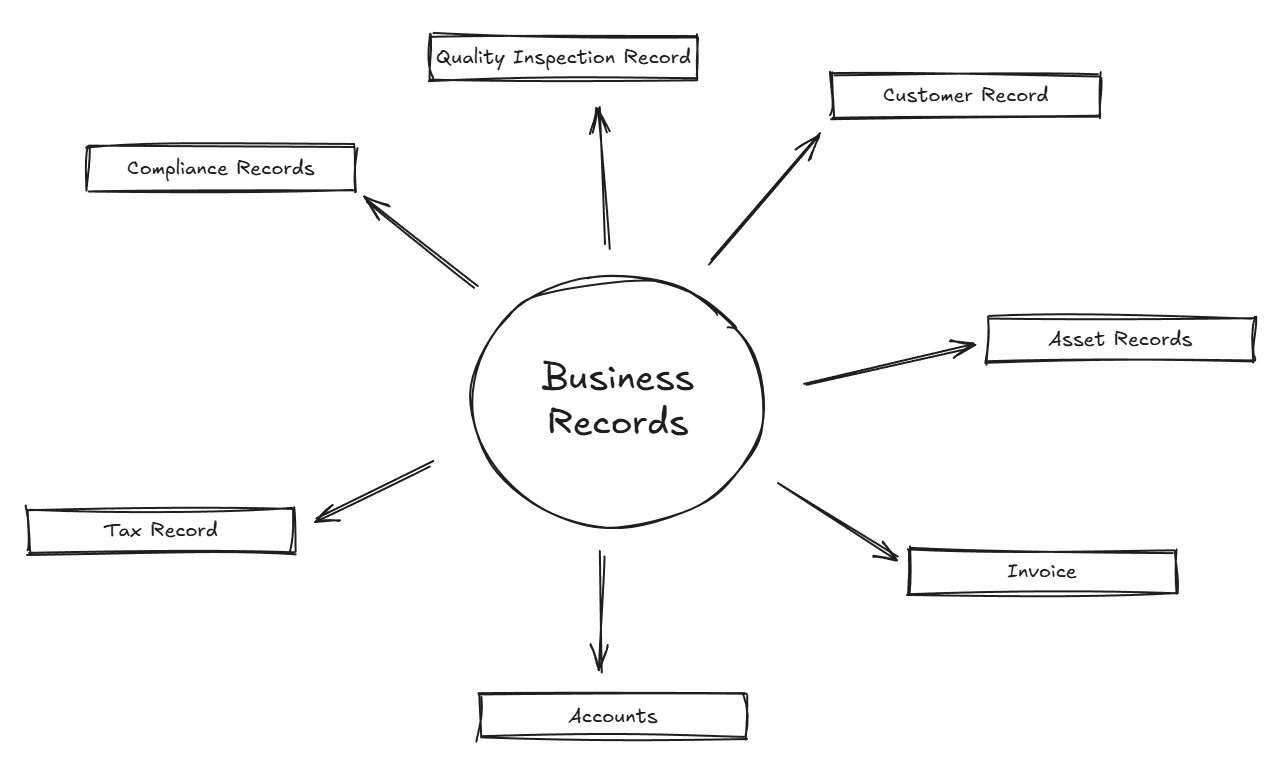
Business records are stored as AnyDB Records, made up of multiple fields and values, often with links to related documents.
Example: Customer Record
A typical customer record might include:
- Name
- Age
- Phone number
- Address
- Personal ID
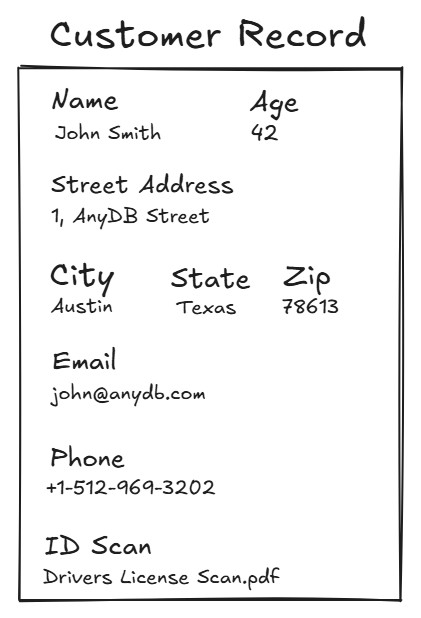
Each entry consists of a data label and data value, organized in a structured layout.
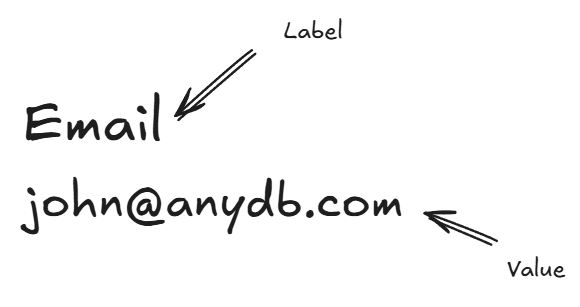
Business records may also include linked business records such as invoices or support tickets, forming a hierarchical relationship.
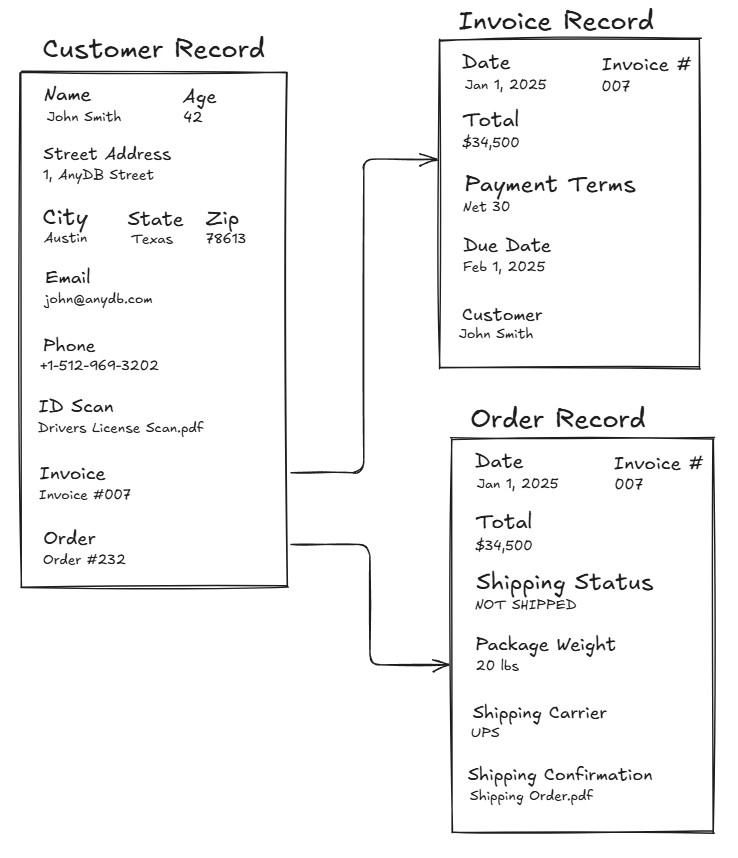
Consider a business record like a customer profile. It includes various fields such as:
- Name
- Phone Number
- Address
- Personal ID
- Age
It can be represented as a record in AnyDB as follows:
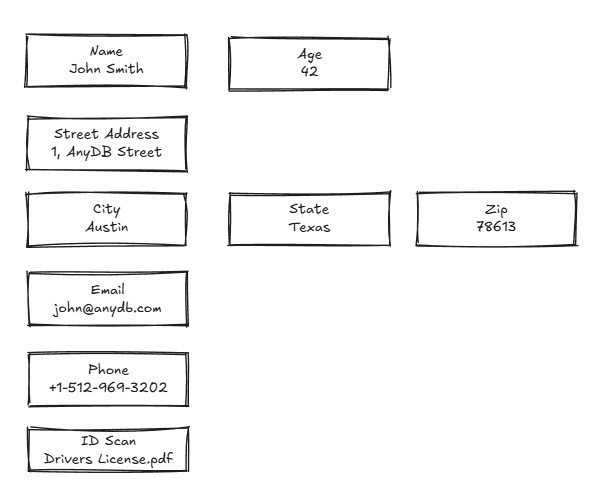
Here's an actual example of a customer profile record in AnyDB:
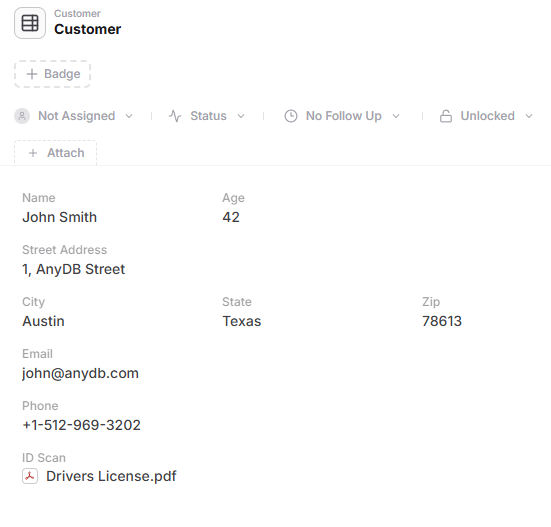
AnyDB Cells & Grid Positioning
What is an AnyDB Cell?
An AnyDB cell is the smallest unit of data inside a record.
Each cell has:
- A label (e.g., "Email", "Amount", "Due Date")
- A value (the actual data)
- A grid position (e.g., B2)
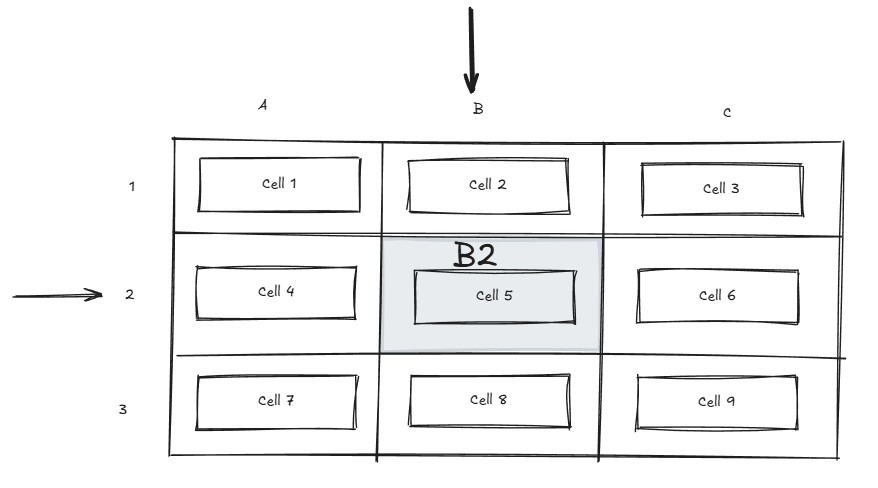
How AnyDB Cells Differ from Spreadsheet Cells
| Feature | AnyDB Cell | Spreadsheet Cell |
|---|---|---|
| Named Fields | ✅ Yes | ❌ No |
| Data Types | ✅ Text, dropdowns, files, links, images, etc. | ✅ Mostly text, numbers, and formulas |
| Relational Links | ✅ Can link to other records | ❌ Typically flat and isolated |