Managing Team Members
Overview
The Team Members screen lets admins view, invite, and manage all users in your AnyDB team. It’s designed to help you control access, assign roles, and ensure the right people are in the right groups.
- View Users: See all team members with key data:
- Number of databases they have access to
- Roles assigned
- Groups they belong to
- Invite Members: Use the "Invite to Team" button to send invitations by email.
- Role Management: Click on the Actions menu (
...) to modify a member's roles or remove them. - Filter/Search: Use the search bar to find users quickly in large teams.
Inviting Users to Your Team
- Click on the Manage Team icon in the left sidebar.
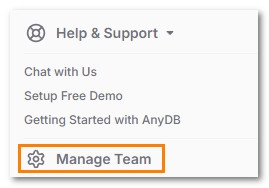
- Click the Invite to Team button.
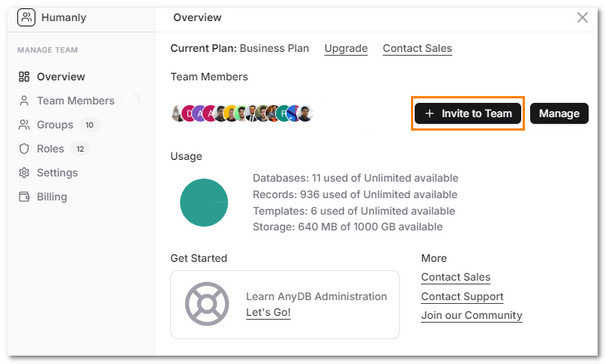
- Enter the email addresses of the users you want to invite.
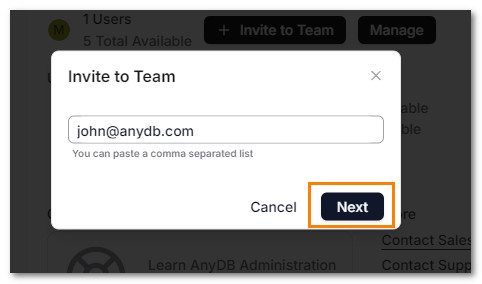
-
Select the roles you want to assign to them:
- Team Admin: Full access to manage settings, users, and databases.
- Team Member: This is default access for regular users and cannot be removed.
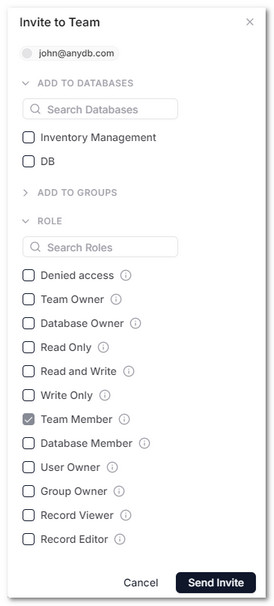
- Click on Send Invite button to send the invitation.
Tips
- Assign roles immediately when inviting new users.
- Use groups to manage permissions across multiple users at once.
- Ensure at least one other admin exists in case ownership transfer is needed.
Best For
- Team leads managing internal access
- Admins organizing team structure by roles and permissions