When it comes to digital transformation these days, automation is the name of the game, promising to eliminate manual and repetitive tasks so your team can focus on more complex activities. This kind of solution goes by the name of Business Process Automation (BPA).
If you’re still unclear about what Business Process Automation is or how it differs from other automation types (like RPA and BPM), let’s dive into real-world examples across industries to see BPA in action.
What is Business Process Automation (BPA)?
Business Process Automation (BPA) leverages technology to automate complex workflows, removing the need for human involvement in repetitive, error-prone tasks.
But here’s the kicker: unlike solutions that automate isolated tasks, BPA spans entire processes by connecting systems, departments, and functions to build scalable operations.
Sounds interesting, right? But what does this look like in your daily routine?
Imagine a company where the documents’ approval process involves multiple systems: an ERP for financial management, a CRM for customer interaction, and a operation and logistics system to manage deliveries.
Explore the CRM Dashboard template and see how AnyDB helps you track leads, deals, and performance:
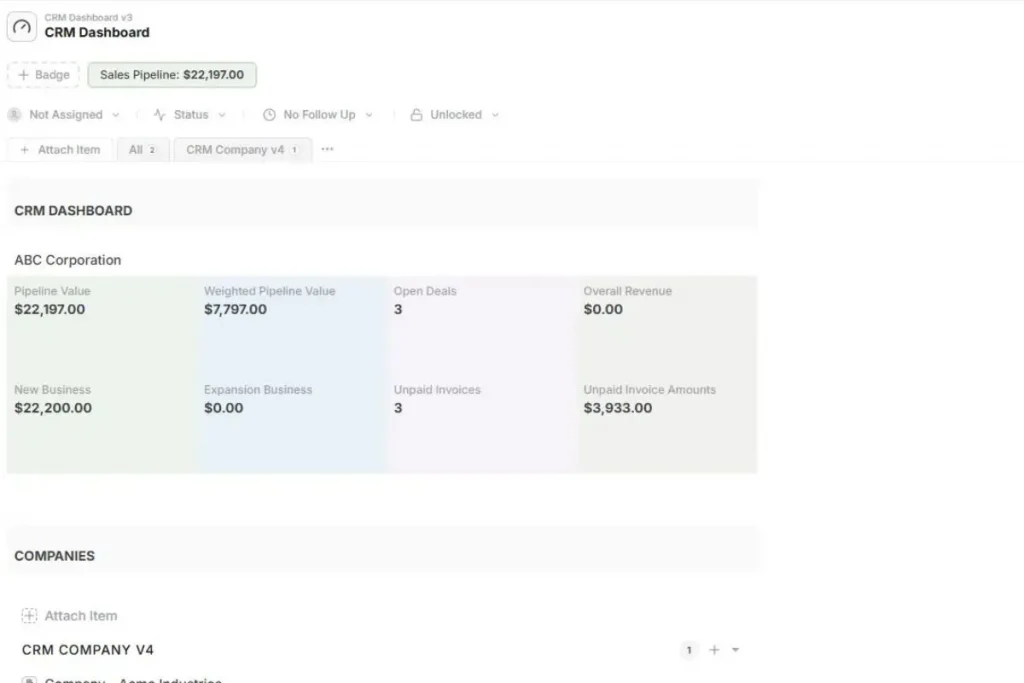
Without BPA, employees have to switch between these platforms, manually input data, and ensure every step is completed correctly. With BPA, the entire workflow is automated, from order creation to delivery.
This is made possible by BPA’s key features:
- Integration capabilities between systems to create seamless workflows that break down information silos and ensure consistent data flow.
- Rule-based execution to ensure automated tasks are consistent and reliable.
- Scalability, so as workloads grow or new processes are added, you can adjust automation without major investments.
- Visibility and control through real-time monitoring tools, allowing your team to track process performance and identify bottlenecks or improvement opportunities.
How does BPA play out in day-to-day business?
Business Process Automation is remarkably versatile. Virtually any repetitive, rule-based, and time-intensive task can be automated. Here are some examples:
- Credit analysis, reducing approval times from days to hours.
- Electronic health record management.
- Appointment scheduling.
- Inventory monitoring.
- Integration of order, inventory, and logistics systems for e-commerce.
BPA vs. RPA vs. BPM: What’s the Difference?
BPA automates entire workflows, RPA targets repetitive tasks, and BPM focuses on managing and improving processes over time.
- While they’re closely related, Business Process Automation (BPA), Robotic Process Automation (RPA), and Business Process Management (BPM) each serve different purposes within process optimization.
But there’s more to it than that. Let’s dive into the practical differences with this handy comparison:
| Aspect | BPA (Business Process Automation) | RPA (Robotic Process Automation) | BPM (Business Process Management) |
| What it is | Automates complete workflows, often involving multiple systems and departments | Automates repetitive, manual tasks using software “bots” | A discipline focused on managing, optimizing, and improving business processes—with or without automation |
| Focus | Integration and optimization of complex processes | Specific tasks, like data entry or form filling | Continuous process improvement, including analysis and redesign |
| Example | Automating customer onboarding, from data collection to account approval | A bot that copies data from a spreadsheet into an ERP system | Redesigning an expense approval process to cut down processing time |
| Main Benefit | Operational efficiency in complex, integrated processes | Reduces errors and saves time on repetitive tasks | Ensures processes are continuously aligned with business goals |
| How They Work Together | BPA can use RPA to automate specific tasks within broader workflows | RPA can be integrated into BPM-managed processes to boost efficiency | BPM ensures that processes automated by BPA are always being optimized |
Key Benefits of Business Process Automation
Investing in Business Process Automation (BPA) doesn’t just modernize your operations—it brings a host of benefits that can transform your day-to-day business. Let’s break them down:
Improved Efficiency
BPA takes over time-consuming, error-prone tasks like data entry, information reconciliation, and report generation.
Your team will thank you for freeing them from these important but tedious (and often mistake-riddled) tasks. And there’s more: a lot of this work can be handed off to solutions like BPA.
In fact, according to McKinsey projections, by 2030, up to 30% of the hours worked across the US economy could be automated, a trend supercharged by generative Artificial Intelligence (AI) and other technologies.
Cost Reduction
By eliminating manual and repetitive tasks, BPA reduces the need for extra manpower and cuts operational costs. Plus, remember the rework and errors we mentioned earlier? Those come with a price tag too—and with BPA, you can significantly slash those expenses.
Scalability
BPA allows businesses to scale their operations without proportionally increasing fixed costs. As workloads grow, processes can be adjusted to meet demand.
This is especially valuable for organizations with seasonal spikes. Think of an e-commerce website during Black Friday, where order volumes can skyrocket by 300%.
In cases like these, BPA automatically adjusts order processing systems to handle the surge, without the need to hire temporary staff or overload your current team.
Better Compliance
BPA automates regulatory report generation and establishes precise audit trails. So, if you’re dealing with regulations like LGPD (Brazil), GDPR (Europe), or ISO 27001, BPA can help you with that.
For example, if you need to submit reports to regulators, BPA collects data from different systems, consolidates it into a standard format, and delivers it on time.
Imagine the time saved on tasks that demand meticulous attention when handled manually!
Enhanced Customer Experience
By optimizing internal processes, BPA empowers companies to respond more swiftly to customer need, giving you a competitive edge in delivering fast, tailored service.
This is evident in businesses that use chatbots. When questions or issues can be resolved without heavy human interaction, virtual support reduces wait times and boosts customer satisfaction.
In fact, some customers even prefer chatbots over human support (and vice versa), so it’s worth considering the most impactful option for your business to tailor your audience’s experience.
Is BPA Expensive to Implement?
The cost of implementing Business Process Automation (BPA) can range from affordable low-code and no-code tools to more complex enterprise platforms.
The initial price tag depends on the size of your business, the complexity of your processes, and the technologies you choose.
However, it’s important to remember that BPA isn’t just a cost. It’s an investment.
The savings from reducing errors, increasing efficiency, and cutting labor costs often outweigh the implementation expenses, delivering significant returns.
Here are a few factors that impact BPA’s costs:
- Data Storage: The amount of data that needs to be stored and processed can influence costs, especially for cloud-based solutions.
- Tool Selection: Automation suites with advanced features like AI and machine learning tend to be pricier but deliver greater long-term value.
- Implementation Model: On-premise solutions (installed locally) may require higher upfront hardware investments, while cloud-based solutions involve recurring costs.
- User Licenses: The number of employees needing access to the system can increase the total cost.
- Support and Updates: Managed services for technical support and continuous updates are essential to maintain automation efficiency.
The ROI of Business Process Automation
When it comes to Business Process Automation (BPA), one of the most common questions is: “Is it worth the investment?”. The answer is a resounding yes.
But with a caveat: success depends on how you measure return on investment. ROI isn’t just about immediate cost savings—it includes qualitative and long-term benefits that can completely transform how your business operates.
How to Calculate BPA ROI
The traditional ROI calculation compares the gains generated by automation to the total costs of the project.
However, for a more comprehensive analysis, it’s essential to consider both quantitative and qualitative metrics, as well as short- and long-term benefits.
Here’s a simple formula to get started:
ROI = (Annual Gains from Automation – Annual Automation Costs) / Annual Automation Costs
But we recommend going beyond the formula and factoring in broader elements that contribute to ROI, such as:
- Reduced operational costs
- Time savings
- Increased productivity
- Improved customer experience
- Employee satisfaction and retention
- Innovation and scalability
Business Process Automation Examples Across Industries
Still having trouble picturing how Business Process Automation (BPA) stands out in practice? Let’s take a moment to imagine its implementation across a few key industries:
Finance
- Automated Invoice Processing: Extracting and validating data from electronic invoices to eliminate manual data entry.
- Expense Approval: Automated workflows to review and approve employee expenses while ensuring compliance with internal policies.
- Transaction Reconciliation: Automating data comparison between banking and accounting systems to spot discrepancies.
Want to simplify your financial operations? Explore our Finance & Accounting templates and take control of budgets, expenses, and reports!
Healthcare
- Appointment Scheduling: Systems that let patients book, reschedule, or cancel appointments online without human intervention.
- Automated Billing: Generating and sending invoices to patients and insurers, directly integrated with electronic health records.
- Claims Processing: Automating the submission and tracking of insurance reimbursements, reducing errors and delays.
Ecommerce
- Order Fulfillment: Integrating order, inventory, and logistics systems for fast and accurate deliveries.
- Customer Service Chatbots: Automated responses to FAQs, like order status and return policies.
- Inventory Management: Automatic monitoring of stock levels and replenishment based on sales trends.
HR & Recruitment
- Employee Onboarding: Automating document collection, access setup, and initial training for new hires.
- Resume Screening: Using algorithms to identify qualified candidates based on keywords and predefined criteria.
- Payroll Management: Automating payment processing, benefits, and deductions, integrated with time-tracking systems.
Choosing the Right BPA Tools for Your Business
Here are the key factors to consider when selecting a BPA solution:
- Integration: The tool should easily connect to existing systems like ERP, CRM, and databases to ensure seamless data flow.
- Scalability: Choose a solution that can grow with your business and adapt to new processes and workloads.
- Ease of Use: Tools with intuitive interfaces and low-code/no-code support allow non-technical users to create and manage automations.
- Security: Ensure the platform offers robust security features like data encryption and access control to protect sensitive information.
How to Successfully Implement Business Process Automation
Implementing Business Process Automation (BPA) requires careful planning and execution. Follow these steps to achieve the great results:
- Identify Processes for Automation: Focus on repetitive, rule-based tasks that require significant manual effort, like invoice processing or resume screening.
- Map Current Workflows: Document each step of the existing process to understand where automation can have the most impact.
- Choose the Right BPA Tool: Consider your company’s size, process complexity, and integration needs when selecting a solution.
- Test and Optimize: Run pilot projects to validate the automation’s effectiveness before scaling it across the organization.
- Train Teams and Monitor Performance: Equip employees to use the new tools and track metrics like time saved and error reduction to measure ROI.
Hyperautomation Trends
Hyperautomation is the next frontier in process automation, combining the best features of cutting-edge technologies like AI, machine learning, RPA, and BPM.
It goes beyond traditional automation by optimizing complex processes and making data-driven decisions in real time. Here’s how hyperautomation is shaping the future:
1. Integration of AI and Machine Learning
BPA tools are getting smarter thanks to AI and machine learning, enabling systems to analyze large data sets, identify patterns, and make autonomous decisions.
For example, a logistics company can use AI to predict seasonal demand and automatically adjust delivery routes, making the customer experience faster, reducing costs, and creating a workflow resilient to disruptions (like heavy traffic delays).
2. Low-Code/No-Code Platforms
Low-code and no-code platforms allow non-technical users to build complex automations. These tools are often seen as a game-changer for democratizing programming.
With intuitive drag-and-drop interfaces, they make it easy to develop solutions. For instance, an HR department can create an automated onboarding workflow without relying on the IT team.
3. End-to-End Process Automation
Hyperautomation can connect processes from start to finish, from data collection to final delivery. This creates truly integrated operations where different systems and departments work in harmony.
In practice, this could mean an e-commerce business automating the entire order cycle, from online purchase to customer delivery, including inventory, billing, and logistics.
4. Focus on Customer Experience
Intelligent chatbots, for example, can answer FAQs in seconds, while AI-powered recommendation systems suggest products based on a customer’s purchase history, something we’ve already seen in major e-commerce and streaming platforms.
If you’ve used these solutions, you know how impactful they are for customer loyalty and sales.
5. Sustainability and GreenOps
How about promoting sustainability through hyperautomation? Companies can use IoT sensors and automation to monitor energy consumption in real time.
This enables them to fine-tune operations and reduce environmental impact as needed. Known as GreenOps, this approach not only benefits the planet but also reduces operational costs.
Take the Next Step Towards Business Process Automation
Throughout this article, we’ve explored how BPA can transform operations, reduce costs, improve efficiency, and enhance the customer experience. However, implementing BPA can seem daunting, especially for businesses still relying on manual processes and disconnected systems.
That’s where tools like AnyDB can help. It’s designed to make automation more approachable, offering an intuitive platform that lets you connect systems, automate workflows, and track processes without adding complexity.
Ready to automate the busywork and focus on what really moves your business forward?
Structured like a database, feels like a spreadsheet. Sign up free and see how AnyDB helps you build smarter. No catch. Just smarter processes, fewer manual tasks, and more time for what matters!
Frequently Asked Questions (FAQ) About Business Process Automation
Here are some of the most common questions about Business Process Automation to help you better understand the concept and how it can benefit your business:
BPA is the use of technology to automate complex workflows, eliminating manual and repetitive tasks. It connects systems and departments to create more agile and efficient operations.
While RPA focuses on automating specific, repetitive tasks, BPA automates entire workflows, involving multiple systems and processes.
Businesses of all sizes and industries can benefit from BPA, especially those with manual, repetitive processes or those that rely on integration between systems.
Consider factors like integration with existing systems, scalability, ease of use, and security. Tools like AnyDB offer a complete and adaptable solution for diverse needs.
What is AnyDB?
AnyDB is a unified, customizable data store designed to streamline and empower your entire organization. Effortlessly store, organize, and share custom business data to drive both internal and external operations across teams. Think of it as spreadsheets on steroids.Perfect for Sales, Marketing, Operations, HR, and beyond. Discover AnyDB





