Coordinating remote or hybrid teams without the right tools is like trying to conduct an orchestra with half the instruments missing. Conflicting document versions, endless email threads, and scattered updates are just a few signs that it’s time to upgrade. That’s where collaboration software comes in, helping teams stay in sync, no matter where they work.
With the right project management software, you can gain better control over complex processes, brainstorm on a collaborative whiteboard, or simplify daily communication with office solutions.
Want to find the best tools to keep your team aligned and productive? In this article, we’ll help you navigate the world of collaboration tools and show how they can solve the challenges you’re facing right now. Let’s get started!
What is Collaboration Software?
These tools are like a digital hub for teamwork. They bring together everything your team needs — messages, files, tasks, and even meetings — all in one place.
The result? Less time spent trying to get organized and more time focused on what really matters: delivering results.
But how does it work in practice?
- It streamlines operations by centralizing information and processes.
- It reduces communication gaps by providing clear and organized channels for interactions.
- It boosts productivity by automating repetitive tasks and enabling real-time collaboration.
Can you imagine the positive impact this integration could have on your daily workflow? Now, let’s explore the different categories of collaboration software.
What are the 3 Types of Collaboration Software?
Not all collaboration tools are the same. Depending on your team’s needs, you might require a solution focused on communication, project management, or content collaboration.
Let’s explore the three main types:
1. Communication Tools
Platforms like Slack and Microsoft Teams are ideal for teams that need a centralized channel for quick conversations. They replace endless email threads with instant messaging, voice, and video calls, speeding up communication flow and decision-making.
Picture a marketing team using Slack to discuss campaigns, share updates, and resolve issues in real time. That’s a welcome time-saver for any business.
2. Project & Task Management
This kind of tool enables your team to organize tasks, deadlines, and responsibilities. They’re perfect for managing complex projects with multiple stages and tight deadlines.
For example, a development team can use a task management tool to track the progress of a new app, from conception to launch, ensuring nothing falls through the cracks.
3. Content Collaboration
Solutions like Google Drive and Miro allow multiple people to work on the same document, spreadsheet, or idea board in real time.
These tools eliminate version chaos and keep everyone aligned. For instance, with Miro, a design team can collaboratively create wireframes and prototypes, with instant feedback from everyone involved.
What is the Best Collaboration Software? Top 4 Tools
Choosing the right solution can be challenging, but we’ve got you covered. Below, you’ll find our analysis of four of the top collaboration software options:
1. Miro (Best for Visual Collaboration & Brainstorming)
Miro is a great tool for teams that need a visual space for brainstorming, idea mapping, and UX/UI design. With an infinite canvas and features like sticky notes and pre-made templates, it turns creative collaboration into a fluid and intuitive experience.
Key Highlights:
- Integration with Slack, Zoom, and Asana.
- Ideal for remote projects and creative teams.
- Makes visualizing ideas and complex processes easier.
2. AnyDB (Best for Data-Driven Team Collaboration)
AnyDB is a flexible platform designed for teams managing structured data, combining organization with workflow automation, making it a great choice if knowledge sharing and real-time collaboration are part of your company’s routine.
Key Highlights:
- Task management and document sharing.
- Focus on data-driven workflows.
- Cross-team visibility to connect information across departments.
- Granular permissions to control access down to the row or cell level.
- Perfect for teams that need a clear and organized view of their processes.
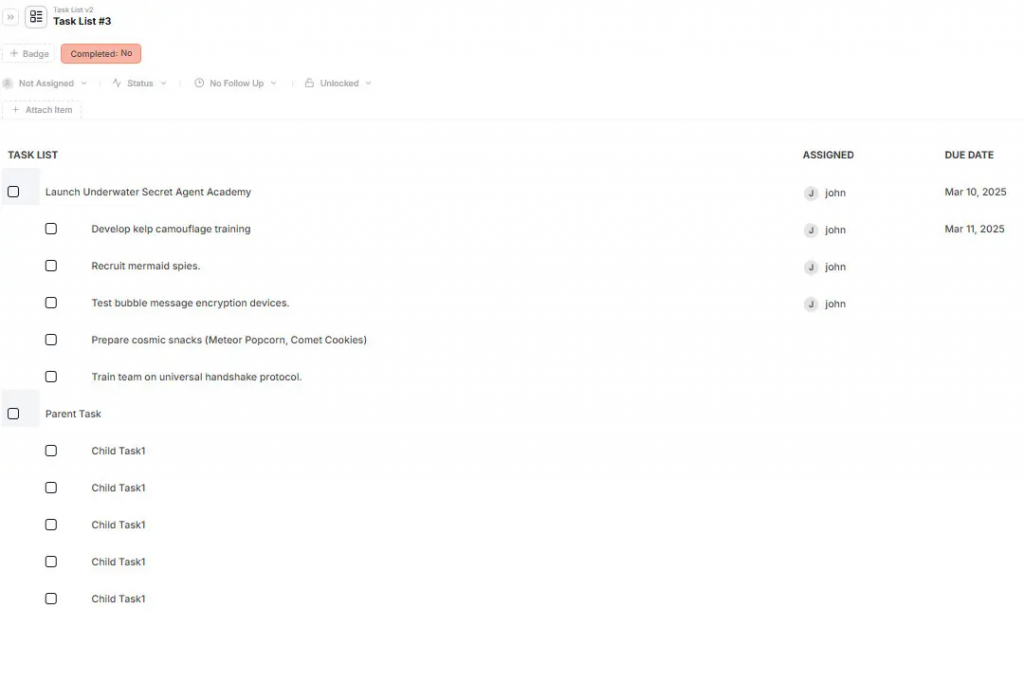
Create your team’s task list using AnyDB!
3. Asana (Best for Task & Project Management)
Asana is highly popular among professionals looking for a clear structure to manage projects with defined deadlines and milestones. With task lists, calendar views, and automations, the platform helps keep everyone on the same page and ensures nothing falls through the cracks.
Key Highlights:
- Integration with Google Drive and Slack.
- Ideal for projects with multiple stages and deadlines.
- Makes task delegation and tracking easier.
4. Slack (Best for Real-Time Team Communication)
Slack is the most popular real-time communication tool on the market. With channel-based messaging, direct messages, and integration with over 100 tools, it’s a great solution for teams that need agility and organization in their daily conversations.
Key Highlights:
- Searchable chat history.
- Video calls and Slack Connect for external collaboration.
- Ideal for teams that need fast and efficient communication.
What is the Best Office Collaboration Software?
To help you identify the best tool based on your business needs, here’s a quick comparison of the solutions we’ve mentioned. This will give you a clear understanding of what each one has to offer:
| Tool | Key Highlights | Best For | Integrations |
| Miro | Infinite canvas, sticky notes, templates | Brainstorming and creative projects | Slack, Zoom, Asana |
| AnyDB | Task management, data-driven workflows, cross-department data/info linking | Business data centralization and manage operations | API integration with compatible tools supported |
| Asana | Task lists, calendar view, automations | Projects with deadlines and milestones | Google Drive, Slack |
| Slack | Channel messaging, searchable history | Fast and efficient communication | 100+ tools, including Google Drive |
Take Your Team’s Collaboration to the Next Level
With hybrid and remote work still on the rise, a collaboration software has become a wonderful tool to help your company maintain organization, productivity, and a continuous (and efficient) flow of communication.
The tools we’ve explored in this article offer solutions for different needs, from visual brainstorming to project management and real-time communication. Each one has the potential to transform how your team works, ensuring organization and efficiency.
Now, take a moment to identify the right resources for your business: evaluate your team’s needs, explore the available integrations, and try out the free versions of these tools.
Collaborate with structure: create shared workspaces, link records, and automate updates — all with a spreadsheet-style interface. Start free.
Frequently Asked Questions about Collaboration Software
Here are quick answers to the most common questions about collaboration software:
Consider your team’s size, whether they work remotely or in-office, integration needs, and project complexity.
Yes! Most tools offer integrations with email, project management, and file storage platforms.
Reputable tools provide encryption, role-based access controls, and compliance with security standards.
Real-time communication, shared workspaces, and seamless file sharing keep remote teams aligned and productive.
Yes! Many tools offer free plans with limited features.
What is AnyDB?
AnyDB is a unified, customizable data store designed to streamline and empower your entire organization. Effortlessly store, organize, and share custom business data to drive both internal and external operations across teams. Think of it as spreadsheets on steroids.Perfect for Sales, Marketing, Operations, HR, and beyond. Discover AnyDB





