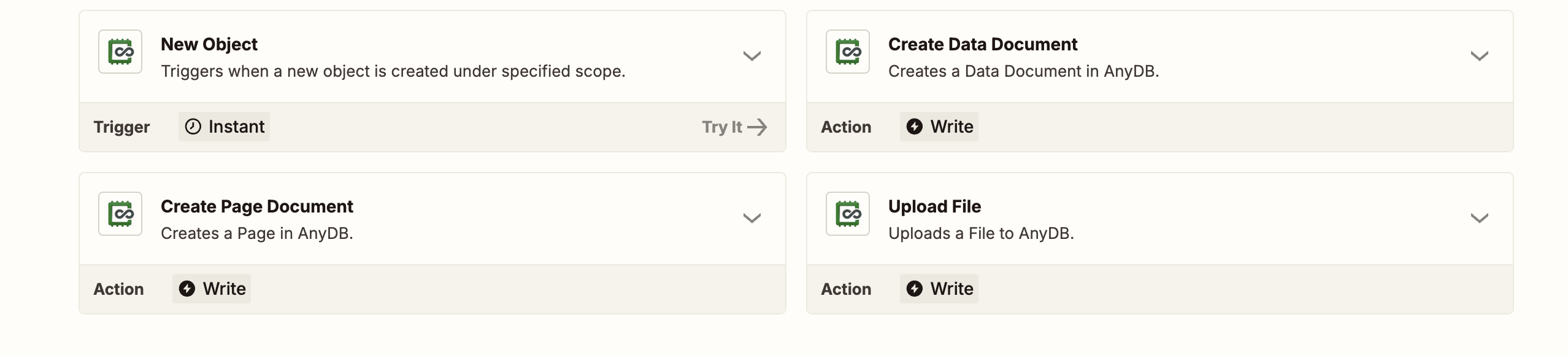Zapier Integration
Using Zapier with AnyDB
Zapier is a popular workflow platform allowing integration between various business systems and services. AnyDB support integration with Zapier to integrate AnyDB in your business workflows. You can find the AnyDB Application at here.
Supported functions
These are the various functions supported. More will be added as requirements arise. If you need a different behavior or a new function, please send us a support request.
| Function | Type | Description |
|---|---|---|
| Create a page | Action | This action will create a page type record with the supplied title and content. Requires the Team, Database and optional parent record |
| Create data document | Action | This action will create a record with the cell data supplied. Requires the Team, Database and optional parent record |
| Upload file | Action | This action will allow uploading a file to a parent record (such as folder). Requires the Team, Database and record id to attach as a child |
| New Object | Trigger | This trigger will allow monitoring for new records being created as child of a record. Requires the Team, Database, parent record to monitor |
How to get AnyDB API Key to use with Zapier ?
In order to allow AnyDB Zapier app to interact with your AnyDB account, the AnyDB Team owner or any Team member with appropriate permissions can get the API key for the team. Learn about AnyDB Teams and Databases here
The integration key is accessed from user Profile dialog. This API integration key will allow access to your AnyDB that the user has permissions to access by Zapier AnyDB app.
This key should be used when creating the connection object in AnyDB App in zapier
Configuring AnyDB Zapier App
The AnyDB Application in Zapier will typically require three pieces of information during setup. They are, AnyDB Team, AnyDB Database and AnyDB record id.
Typically, the Team and Database will be populated using the authentication information. The record ID can be retrieved from the AnyDB Record right side property panel. See the video to learn more.